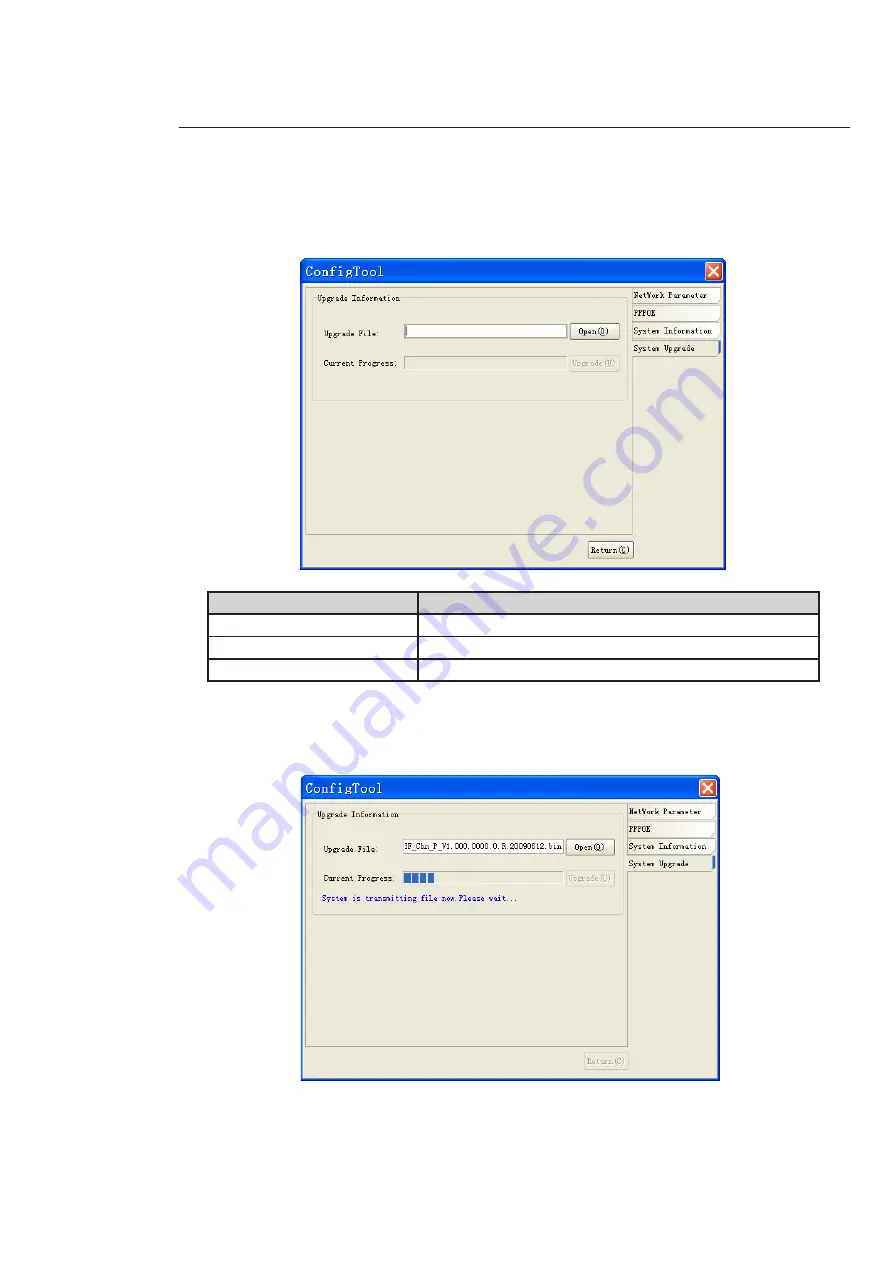
25
5.1.6 System Upgrade
Select "System Upgrade" on the right-hand side of the interface.
Function
Note
Upgrade file/Open
Click here to select the upgrade file.
Current progress/Upgrade
Click here to start the upgrade procedure.
Return
Return to search interface
Steps for updating the device's internal software
- Click on the "Open" button and select the *.bin internal software file.
- When the file has been added, click the "Upgrade" button; the file is then transmitted to the device.
Содержание 4 306 60
Страница 1: ...USER MANUAL LE04761AA IP modular camera D1 4 306 60...
Страница 4: ...4 1 Accessories Name Qty IP Camera 1 12V power adapter 1 Quick Start Guide 1 CD 1...
Страница 15: ...15 15 3 2 Side Panel The side panel is shown as below 3 3 Front panel The front panel is shown as below...
Страница 49: ...49 8 2 6 Alarm...
Страница 51: ...51 51 8 2 7 Detect The dark blue squares correspond to a zone with active detection...
Страница 62: ...62 62 8 4 3 Talk Encode Set audio compression bit rate It includes PCM G711a G711u...
Страница 73: ...73...






























