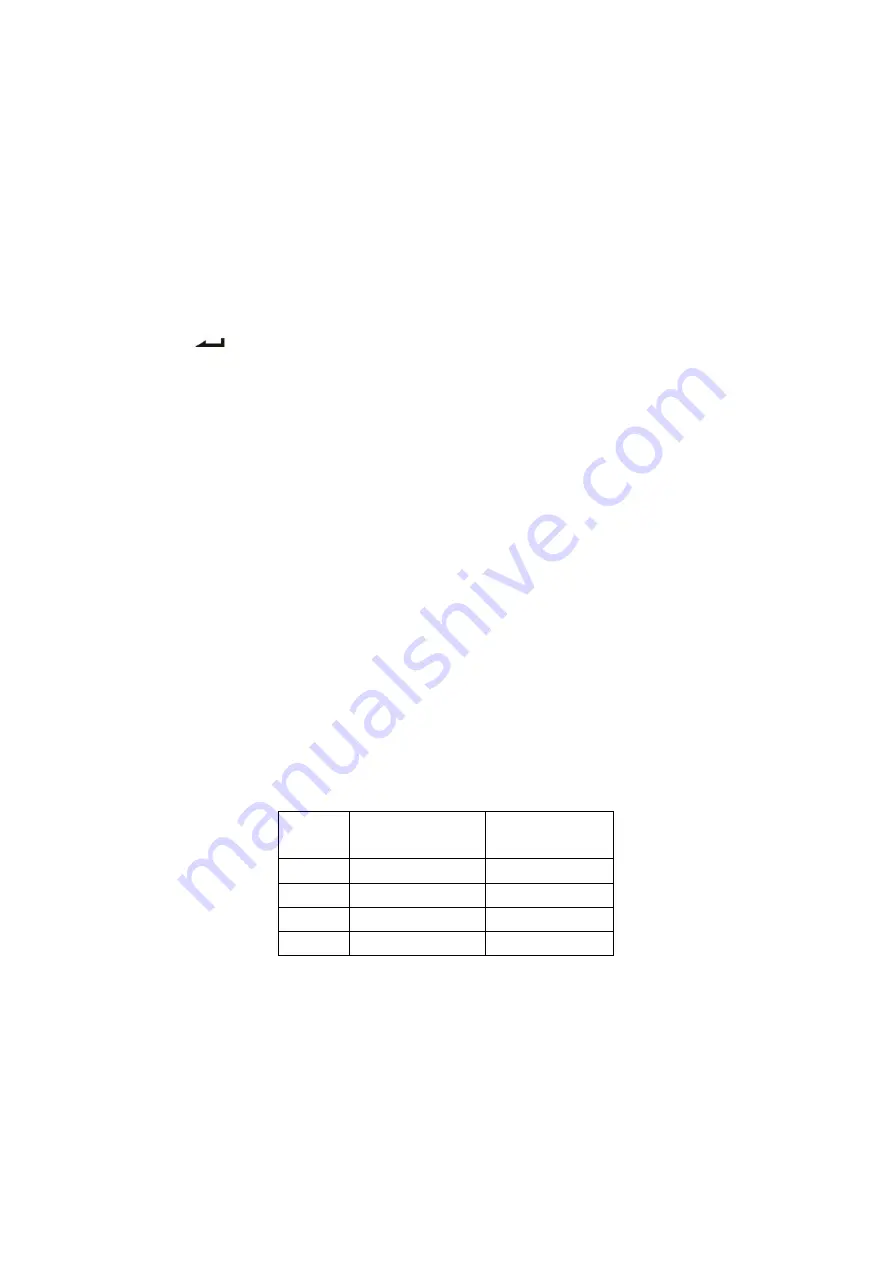
8
3.3.2 Parallel system operation and maintenance
General operation of parallel system, please refer to the operation instruction of single UPS. Before starting
the system, need to set up different ID for each UPS, specific settings please refer to the instruction of ID
setting which is given in single UPS panel function setting.
>
Turn on the parallel system
● Start the system with mains power: After inputting the mains power
,
turn on any one UPS of system, others
will start by themself at same time. All UPS will enter into Line mode.
●Start the system without mains power: Make sure the battery pack is connected well and the breaker is in
“ON” position. There are two ways to start the UPS parallel system without utility power supply:
A: Press the key
on each UPS, make each LCD of each UPS light up, then turn on any one UPS of
system, others will start by themself at same time. All UPS will enter into BAT mode.
B: Turn on UPS one by one.
>
Turn off the parallel system
Hold on the OFF KEY of any one UPS of system for more than 4 seconds, it would turn off the whole parallel
system. Hold on the OFF KEY of any one UPS of system for more than 1 second(less than 4 seconds), it
would turn off single UPS you choose, of course if you need to turn on it again or turn on any other single
UPS of the system, just press ON KEY of that UPS to start it.
>
Parallel system maintenance
●Parallel system maintenance please follow the maintenance of single UPS.
●If one UPS of parallel system is malfunctioning, first of all, turn off the malfunctioning UPS, then cut off the
input power to the faulty UPS and disconnect the output of faulty UPS to the parallel system, make sure that
there is no electrical connection with malfunctioning UPS, after all of those, it’s safe to do operation.
3.4 External battery connection procedure for long back up type
●For different UPS type, users are instructed to configure different battery voltage as below sheet. More or
less units are forbidden, or else something abnormal or faulty will appear.
Type
Battery Quantity
(unit)
Battery Voltage
(volt)
6KVA
16/20
192V/240V
10KVA
16/20
192V/240V
15KVA
16/20
192V/240V
20KVA
16/20
192V/240V
Note: there are two battery pack options for UPS, 16 units and 20 units. Users can choose the different
battery pack voltage in accordance with different requirements. The default units of batteries to UPS is 16,
and users can not connect 16 batteries to UPS if the UPS should be connected 20 units. Please strictly follow
the procedure of batteries connection, or will get electric shocks.
1. Set the battery switch at ‘OFF’ position, then install batteries in series.
2. Connecting the cables to batteries firstly, or you may get electric shocks if you connect the cables to UPS
firstly. You’d better connect the red cable to battery positive pole ‘+’, black to negative pole ‘-’, so that it would
be much easier to distinguish.
Содержание 3106
Страница 2: ...1 ...










































