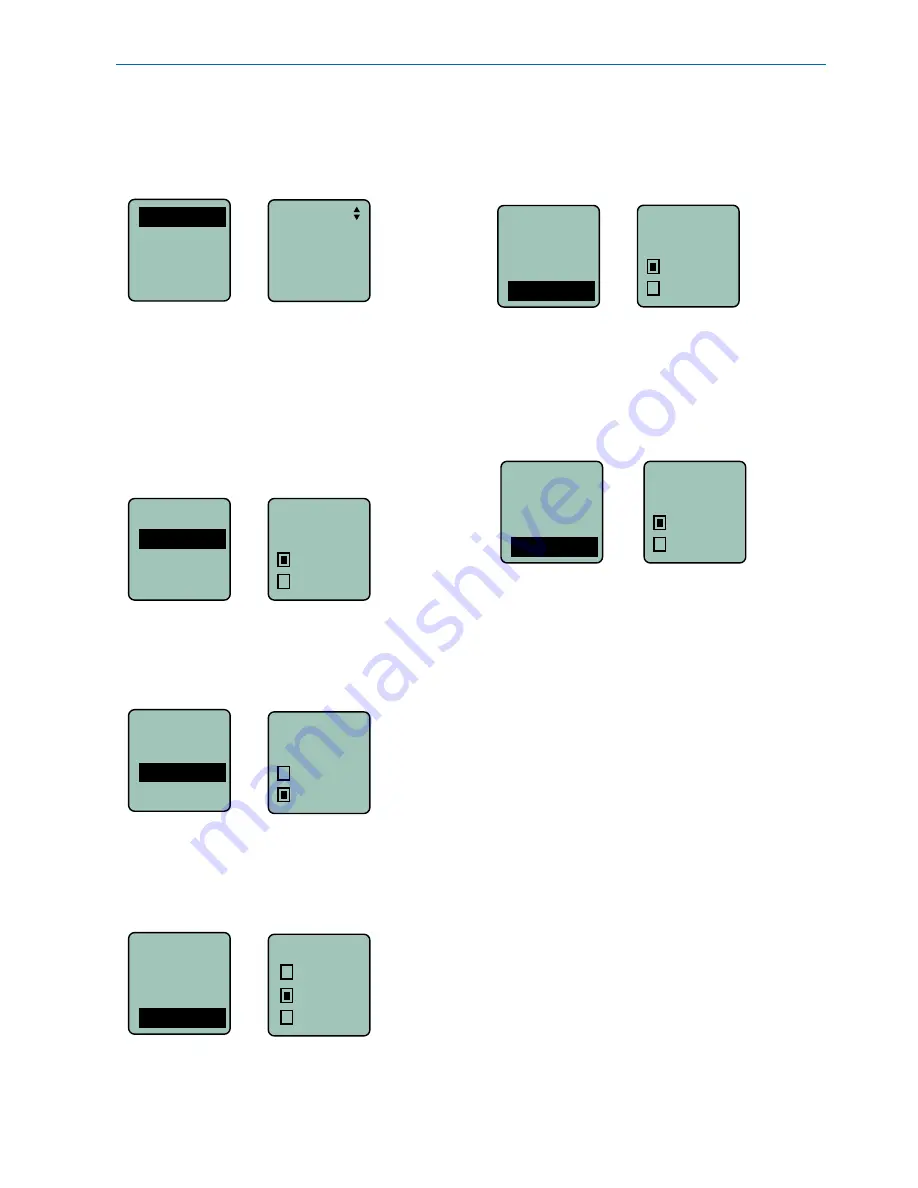
Hand Held Transmitter
Rio Rancho, NM
9
Compat
The HH/E01 can be used with Lectrosonics Euro
version IFB systems by selecting the correct
Com-
patibility Mode
. Navigate to the
Compat
setup
screen and use the UP/DOWN buttons to make the
selection.
Compat
Tuning
TxPower
Phase
Compat
Hybrid
The available modes are as follows:
•
Hybrid
Digital Hybrid receivers
•
IFB Mode
Lectrosonics Euro IFB receivers
Tuning
The frequency can be adjusted in 100 kHz or 25 kHz
steps to match the receiver. 100 kHz is the standard
increment for Lectrosonics wireless systems, but
25 kHz increments may be needed when frequency
coordination requires it.
Compat
Tuning
TxPower
Phase
Tuning
100 kHz
25 kHz
TxPower
Output power can be set to 50 mW to extend op-
erating range (which can also suppress noise and
dropouts to some extent) or set to 25 mW to extend
the operating life of the batteries.
Compat
Tuning
TxPower
Phase
TxPower
50 mW
100 mW
Backlgt
The LCD includes a backlight that illuminates the
display for easier viewing in dim lighting conditions.
It is set to come on when any button on the control
panel is pressed, then stay on for either 30 seconds
or 5 minutes, or to stay on all the time.
Compat
Tuning
TxPower
Backlgt
Backlgt
On
30 sec
5 min
Rf On?
The transmitter output can be switched on or off with
this menu item. This is useful, for example, when the
transmitter is in the “standby” mode during setup, al-
lowing it to be turned on for normal operation without
having to cycle the power.
Tuning
TxPower
Backlgt
Rf On?
Rf On?
No
Yes
This menu item can also be used to change the
transmitter to the “standby” mode with the RF output
turned off for additional setup.
Default
The default setting simple returns the transmitter
back to the factory settings and any of the menu
items can be readjusted from that default point.
Default
s e t t i n g s
No
Yes
TxPower
Backlgt
Rf On?
Default
Содержание HH/E01
Страница 2: ...HH E01 LECTROSONICS INC 2 ...
Страница 15: ...Hand Held Transmitter Rio Rancho NM 15 ...


































