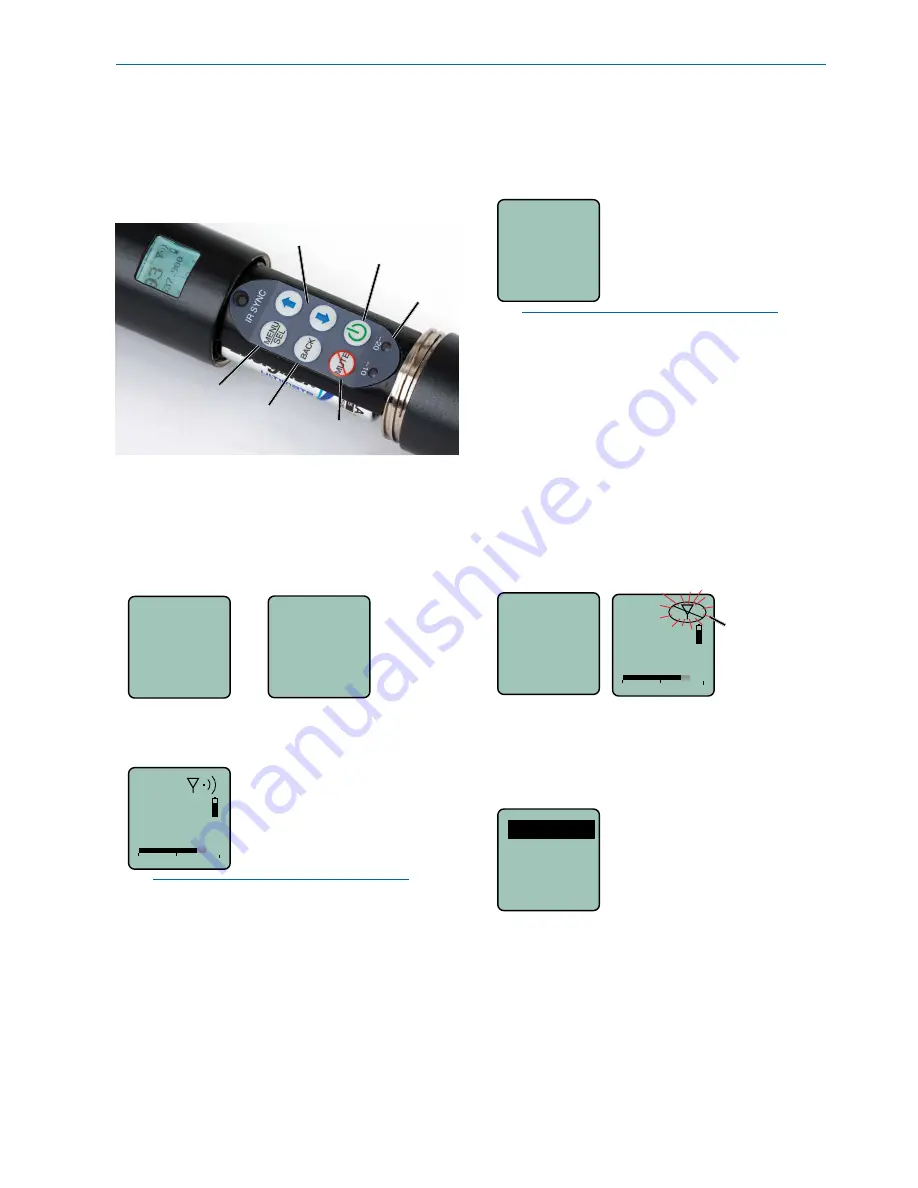
Hand Held Transmitter
Rio Rancho, NM
7
Control Panel
Six membrane switches on the control panel are
used to set up the transmitter by navigating the
menus on the LCD and selecting the desired values.
The IR SYNC port is reserved for future use with IR
enabled receivers. These receivers are not available
as of the date of this writing.
Power Button
Side Button
Setup Switch
Modulation
LEDs
Previous
Screen
UP/DOWN Buttons for
Menu Item Selection
Enter Menu and
Select Item
Powering On
Press and hold the
Power Button
for several seconds
until a countdown on the LCD is completed. The
countdown from 1 through 3 will appear on the LCD,
followed by a display of the model, firmware version,
frequency block and compatibility mode.
Hold
for
Rf On
...3
HH
V1.00
Blk 24
Hybrid
When you release the button, the unit will be opera-
tional with the RF output turned on and the
Main
Window
displayed.
5
623.400
-40
-20
0
A
The Main Window
NOTE: If the
Power Button
is released before
the countdown is completed, the unit will boot
up in the “standby” mode with the RF output
turned off.
Powering Off
Press and hold the
Power Button
for several seconds
and observe the countdown on the LCD. The count-
down on the LCD will progress from 3 to 1 and the
power will then be turned off. This can be done from
any menu or screen.
Powering
Off . . .
1
NOTE: If the
Power Button
is released before
the countdown is completed, the unit will
remain turned on and the LCD will return to
the same screen or menu that was displayed
previously.
Standby Mode
A brief push of the
Power Button
turns the unit on
and places it into a “standby” mode (not transmit-
ting). This allows the transmitter to be set up without
the risk of creating interference for other wireless
systems that are operating in the vicinity.
A notice will appear briefly confirming that the RF
output of the transmitter is turned off, followed by the
Main Window.
A symbol will blink as a reminder that
the RF output is turned off.
Rf
Off
5
623.400
-40
-20
0
A
MUTE
Symbol blinks
when RF output
is turned OFF
With the unit turned on, a brief push of the
Power
Button
will reveal a menu allowing you to choose
between
Resume
,
Rf On?
, and
Pwr Off?
. Use the
UP/DOWN buttons to select one of these menu
items, then press the
MENU/SEL
button to confirm
this action.
Resume
Rf On?
Pwr Off?
•
Resume:
Continue operating in the same con-
dition as before.
•
Rf On?:
Begin transmitting the RF signal.
•
Pwr Off?:
Turns off the transmitter.
The unit can also be turned off from any menu or
screen on the LCD by holding the power button in for
the duration of the countdown.
Содержание HH/E01
Страница 2: ...HH E01 LECTROSONICS INC 2 ...
Страница 15: ...Hand Held Transmitter Rio Rancho NM 15 ...
















