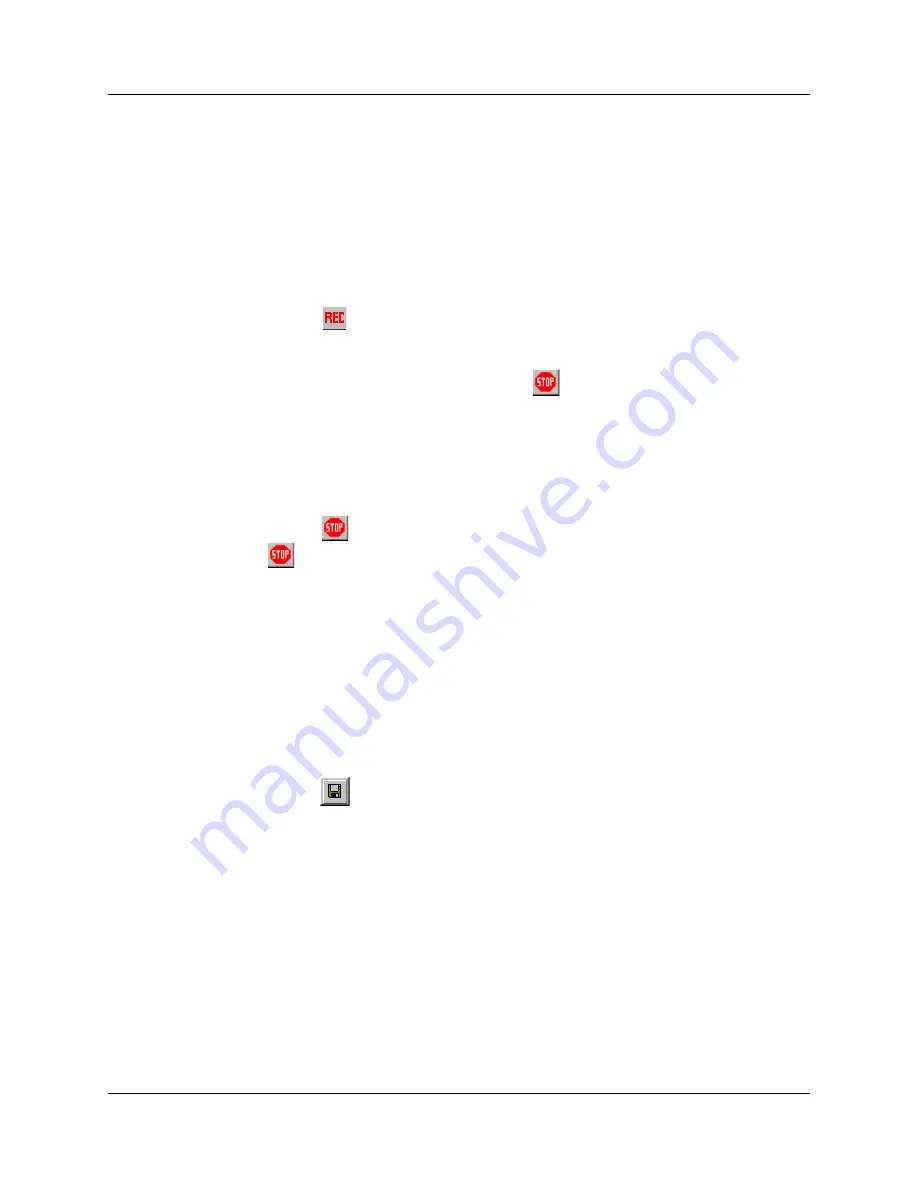
Chapter 10: Recording Options
USB
MobileHS
User Manual
124
LeCroy Corporation
10.9 Recording Bus Data
Note:
If you have inserted any event triggers, be sure to select
Event Trigger
under the General tab in the Recording Options dialog box.
To start recording USB traffic after the appropriate Recording Options have been set:
Step 1
Select
Start
under
Record
on the Menu Bar.
OR
Click
on the Tool Bar.
Your recording session can continue until it has finished naturally,
or you may need to stop manually by clicking
on the Tool Bar, depending on how
you set the Recording Options.
To manually stop recording:
Step 1
Select
Stop
under
Record
on the Menu Bar.
OR
Click
on the Tool Bar.
Click
again during the uploading to upload only a portion of the recorded memory.
Note:
The manual Stop Recording feature is primarily of use when recording
low-speed traffic, which can take a long time to fill the recording buffer.
When the recording session is finished, the bus traffic is saved to the hard drive as a file
named
data.usb
or whatever name you assign as the default filename.
To save a current recording for future reference:
Step 1
Select
Save As
under
File
on the Menu Bar.
OR
Click
on the Tool Bar.
You see the standard
Save As
screen.
Step 2
Give the recording a unique name and save it to the appropriate directory.
Содержание USB Mobile HS
Страница 4: ...UWBMobileHS User Manual LeCroy Corporation ...
Страница 24: ...Chapter 3 Installation USBMobileHS User Manual 16 LeCroy Corporation ...
Страница 72: ...Chapter 6 Searching Traces USBMobileHS User Manual 64 LeCroy Corporation ...
Страница 82: ...Chapter 7 Display Options USBMobileHS User Manual 74 LeCroy Corporation ...
Страница 102: ...Chapter 8 Decode Requests USBMobileHS User Manual 94 LeCroy Corporation ...
Страница 136: ...Chapter 11 Updates USBMobileHS User Manual 128 LeCroy Corporation ...
Страница 138: ...Appendix A Legacy Script Decoding USBMobileHS User Manual 130 LeCroy Corporation ...
Страница 140: ...Appendix B China Restriction of Hazardous Substances Table USBMobileHS User Manual 132 LeCroy Corporation ...
Страница 144: ...Limited Hardware Warranty USBMobileHS User Manual 136 LeCroy Corporation ...






























