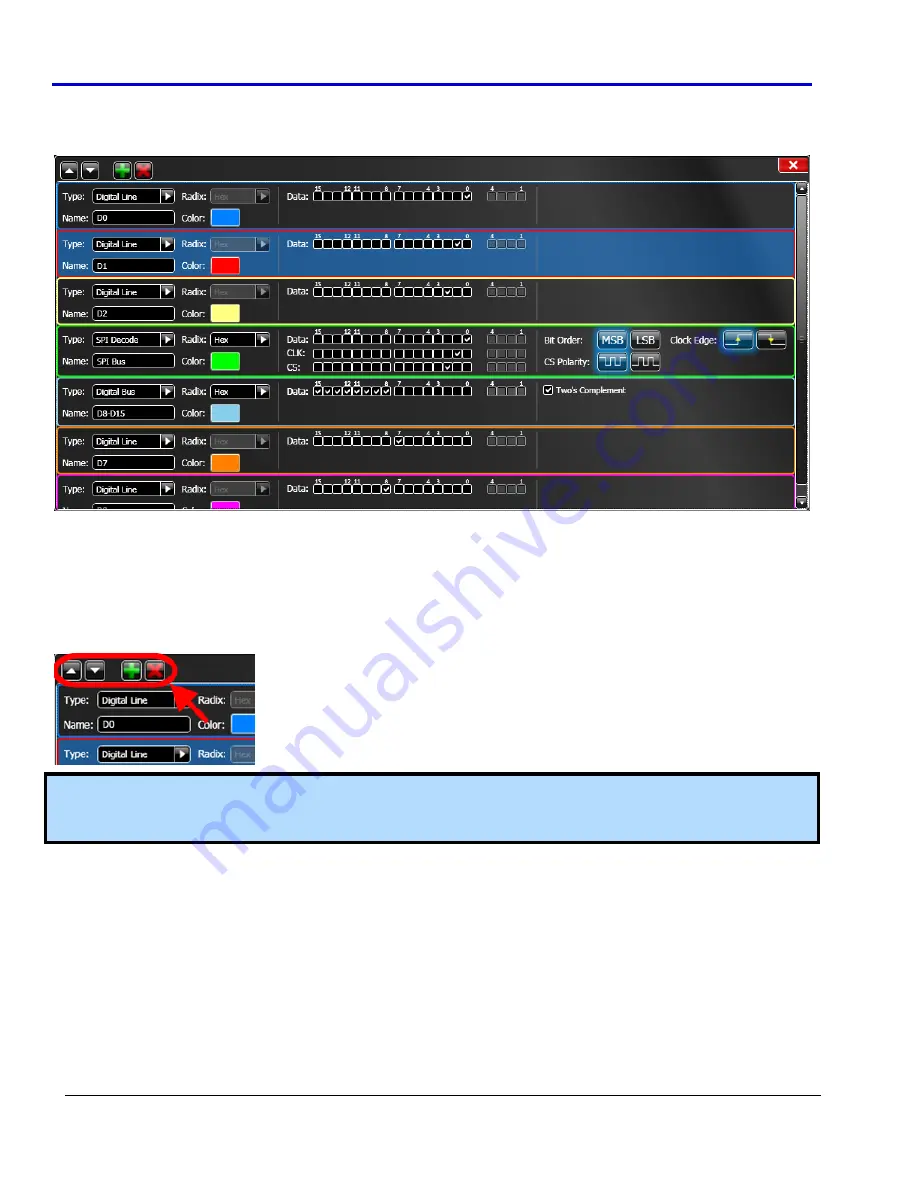
LogicStudio
23
918291
RevA
Signals List
Clicking
the
Signals
button
shows
a
screen
containing
a
list
of
all
signals
to
be
rendered
on
the
waveform
display.
The
Signal
listing
looks
like
the
following:
The
Signals
list
allows
you
to
conveniently
configure
all
the
signals
at
the
same
time.
Each
row
represents
a
single
signal.
Inside
a
single
row,
you
can
modify
the
signal
Type
,
Name
,
Color
,
and
Source
Channel(s)
,
along
with
additional
options
depending
on
the
signal
Type
selected.
Supported
signal
Types
include
Digital
Line
,
Digital
Bus
,
Digital
Wave
,
Analog
Channel
,
and
I2C/SPI/UART
Decodes
.
Buttons
at
the
top
of
the
Signals
list
window
allow
you
to
add
,
delete
,
and
reorder
the
list.
Note
:
Making
any
modifications
to
the
Signals
List
or
the
Signal
Setup
in
any
way
(even
adding
new
signals)
immediately
affects
currently
displayed
acquisition
data
on
the
Waveform
Display
Area
without
requiring
a
refresh
from
the
device(s).








































