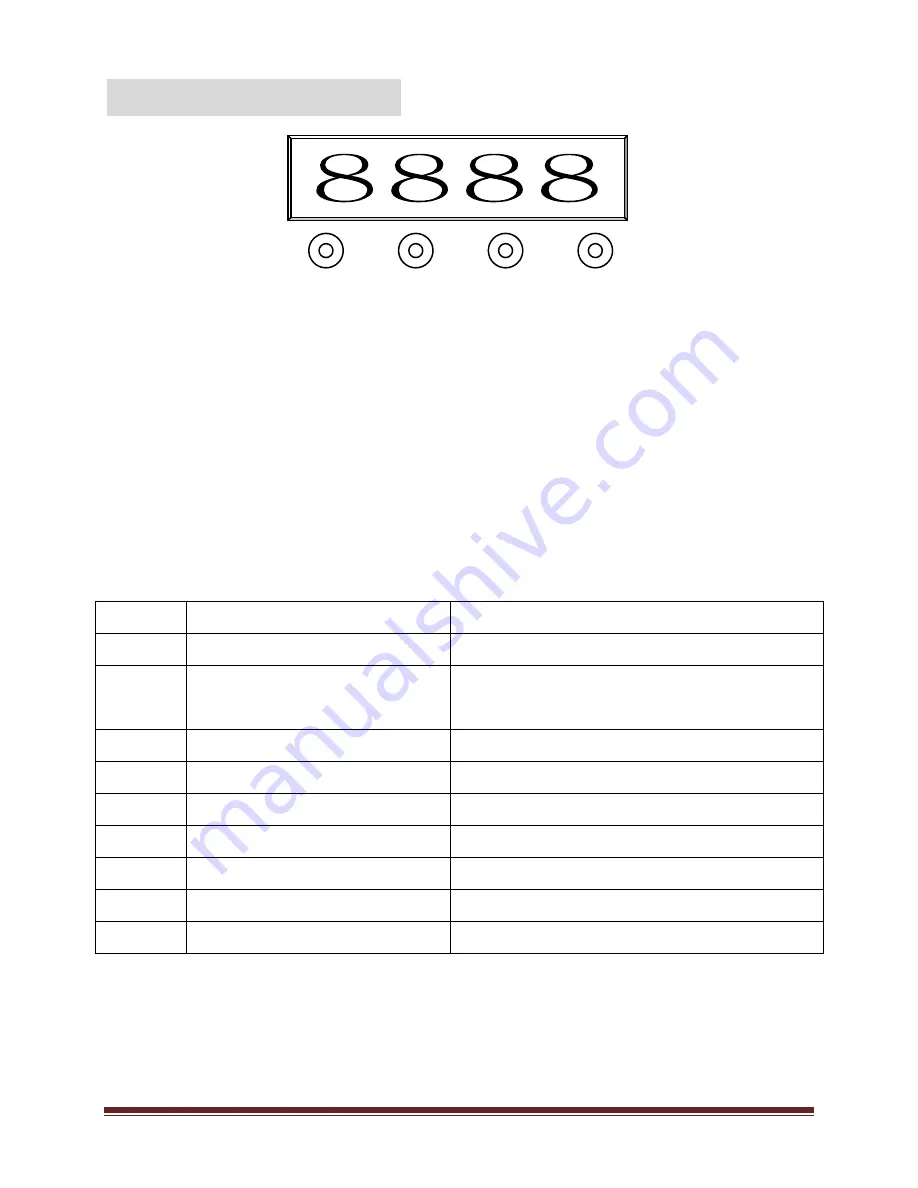
3
3 Board Instruction
MENU UP DOWN ENTER
1~Press MENU Can circulate 9 different functions. The front 2Digits mean
the function it has. (Please see the function form as follow.) And the last
2Digits mean the function
’s address, speed or parameter. Press UP or
DOWN can change the value. And press ENTER to confirm.
2~Press MENU more than 2sec. The 2Digit number will flash. Then press
UP or DOWN can change the value quickly. Then press the ENTER to
save the value you want. If you don
’t want to save the value, press MENU
more than 2sec. is okay.
NO.
Display
Function
1
A001
DMX address
(
001
—
512
)
2
A/b2CH
—A/b4CH—A/b6
CH
Channel mode select
3
CC99
Jump change
(
01
—
99
)
4
CP99
Gradual change
(
01
—
99
)
5
DE99
Pulse change
(
01
—
99
)
6
BEBE
Sound
7
Y255
Warm white
(
000
—
255
)
8
W255
Cool white
(
000
—
255
)
9
-ON- / -OFF
Display protect On/Off




























