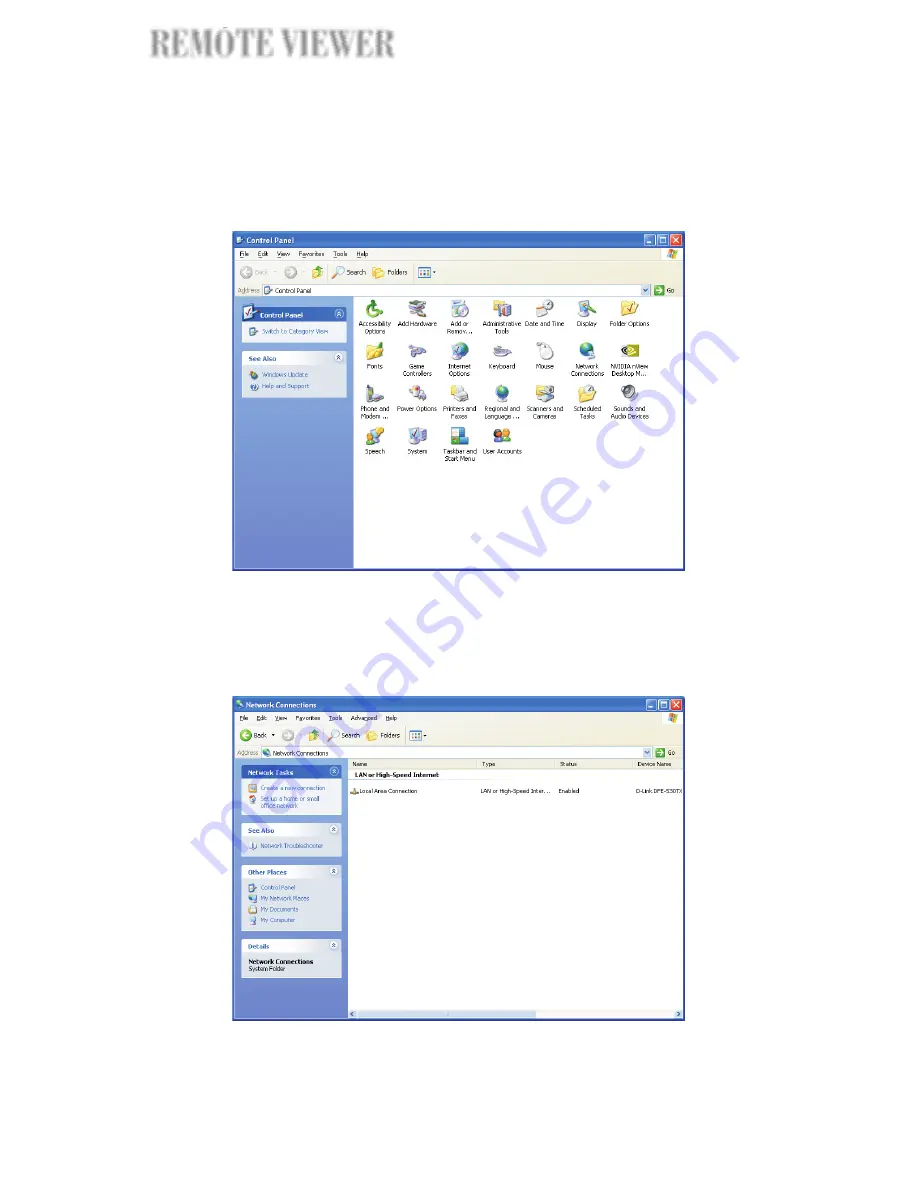
3. Click the "Start" button on your Windows taskbar, select "Control Panel"
menu item to invoke Control Panel window.
4. Click the "Network Connections" icon in the "Control Panel" window to
open "Network Connections" window.
60
REMOTE VIEWER
EWER
EWER
REMOTE VIEWER