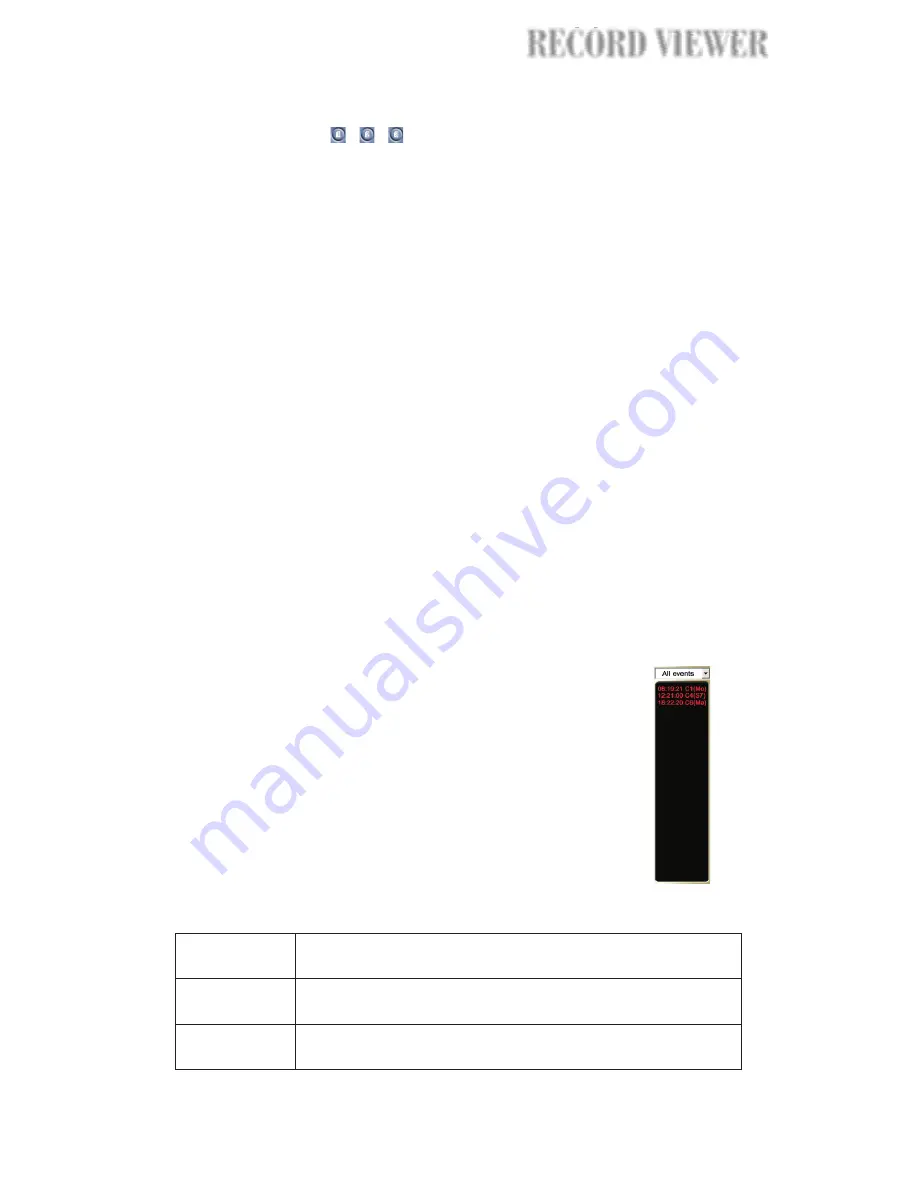
Memory buttons
When you need to select different video cameras per time segment, it could
be tedious to keep on selecting and deselecting the
on the
. To save you the trouble of reselecting and
deselecting cameras, Record Viewer provides three
that
can be used to store three different combinations of camera selections.
1. Select the desired cameras (or deselect unwanted cameras) by clicking
the
on the
.
2. Click and hold your mouse over a Memory button for 2 seconds. The
flashes slowly as it stores your camera selections.
Release your mouse button when you see the
flashes
more quickly.
3. Repeat the above steps to store other combinations of camera selections
to the other
.
Next time you click on the Memory buttons, Camera buttons will automatically
be selected according to the stored combinations.
Camera buttons
Camera Selection Panel
Memory buttons
To store a combination of camera selections to a Memory button:
Camera buttons
Camera Selection Panel
Memory button
Memory button
Memory buttons
Viewing records by events
!
Event records
When selected, the program searches for all events that
were recorded on a specified date and displays them in
the
.
The
displays these 3 types of recorded
events: motion events, sensor events, and manually
triggered events. The list shows the actual time of
recording, the camera device that recorded the event, and
the type of event. The type of event is indicated as follows:
History list
History list
To search for video recorded events, select any of these three options from
the "Record type" drop-down list:
(Mo)
(S"n")
(Ma)
Sensor event, where "n" represents the sensor number
Manually triggered event
Motion event
47
RECOR
RECOR
RECORD VIEWER
RECORD VIEWER
Содержание WinFast Guard Pro
Страница 1: ...WinFast Guard Pro User s Manual...






























