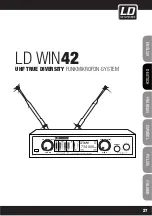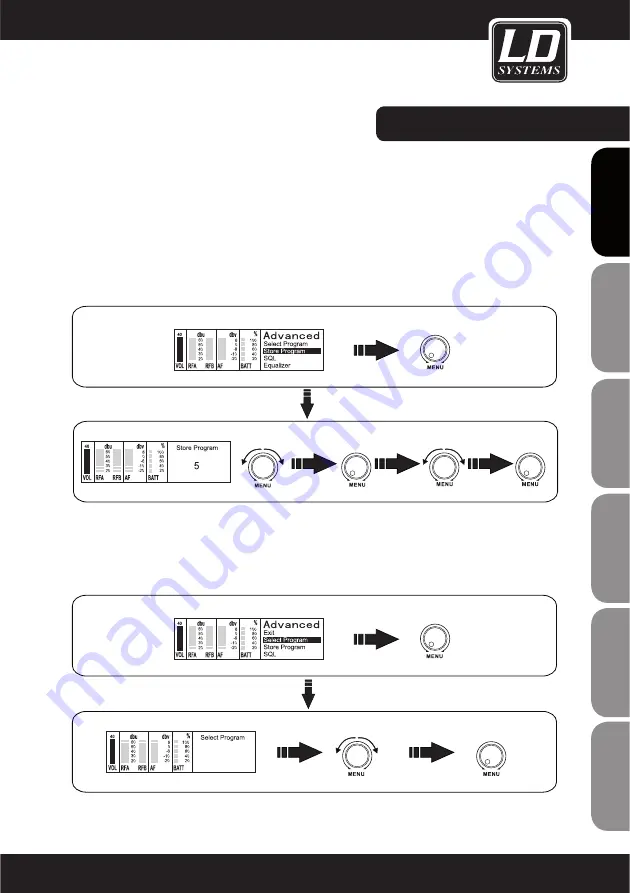
SYSTEM
SETTINGS:
15
STORE PROGRAM
Turn the MENU wheel to move the cursor to
STORE PROGRAM
(Name, Group, Channel, Address, EQ, SQL) and
press MENU wheel to access Store Program menu. Turn the MENU wheel to choose from 0-9 and press the
MENU wheel to go to next page ( Store yes? / Store no?).
If you want to store program turn the MENU wheel to “store yes?“ and confirm by pressing MENU again.
The display will return to the main user interface after „Stored“ will appear for two seconds.
If you don‘t want to store program turn the MENU wheel to “store no?“ and confirm by pressing MENU again.
The display will return to the advanced menu.
SELECT PROGRAM
Turn the MENU wheel to move the cursor to
SELECT PROGRAM
and press MENU wheel to access Select Program
menu.Turn the MENU wheel to choose stored program from 0-9 and press the MENU wheel to load the settings.
EXIT
Turn the MENU wheel to move the cursor to
EXIT
and press MENU wheel to return to advanced menu.
IT
ALIANO
POLSKI
ESP
AÑOL
FRANCAIS
FRANCAIS
FRANCAIS
FRANCAIS
FRANCAIS
DEUTSCH
ENGLISH
Press
Press
Right
Left
Turn
Right
Left
Store (Yes/No)
Right
Left
Turn
Press
LD 01
Press
Press
6
Содержание LD WIN42
Страница 25: ...25 ITALIANO POLSKI ESPA OL FRANCAIS FRANCAIS FRANCAIS FRANCAIS FRANCAIS DEUTSCH ENGLISH...
Страница 49: ...49 ITALIANO POLSKI ESPA OL FRANCAIS FRANCAIS FRANCAIS FRANCAIS FRANCAIS DEUTSCH ENGLISH...
Страница 73: ...73 ITALIANO POLSKI ESPA OL FRANCAIS FRANCAIS FRANCAIS FRANCAIS FRANCAIS DEUTSCH ENGLISH...
Страница 97: ...97 ITALIANO POLSKI ESPA OL FRANCAIS FRANCAIS FRANCAIS FRANCAIS FRANCAIS DEUTSCH ENGLISH...
Страница 121: ...121 ITALIANO POLSKI ESPA OL FRANCAIS FRANCAIS FRANCAIS FRANCAIS FRANCAIS DEUTSCH ENGLISH...
Страница 145: ...145 ITALIANO POLSKI ESPA OL FRANCAIS FRANCAIS FRANCAIS FRANCAIS FRANCAIS DEUTSCH ENGLISH...