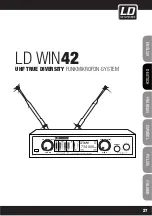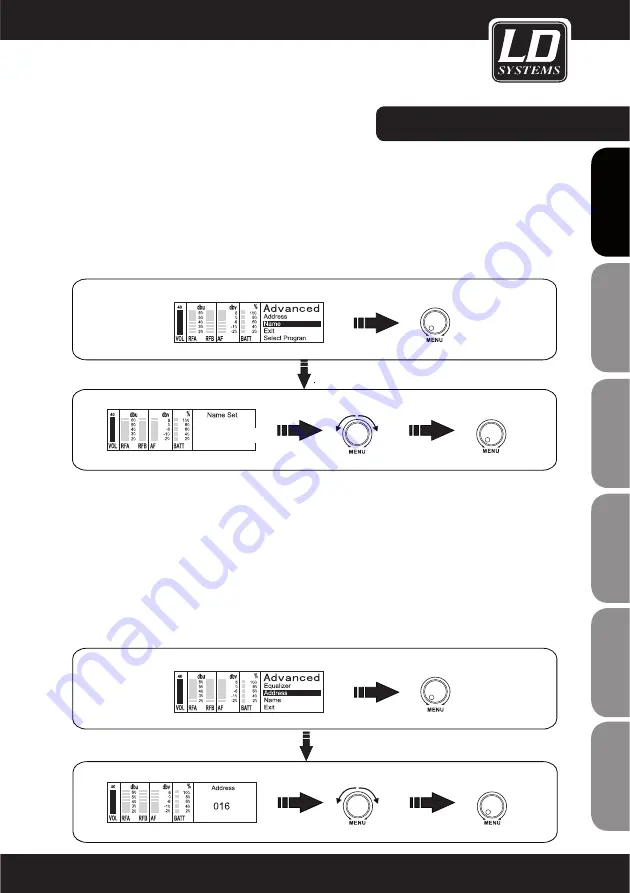
13
ADVANCED MENU SETUP
Push the MENU wheel and move the cursor to
ADVANCED
by turning the MENU wheel and press MENU wheel to
access Advanced menu setup.
NAME
Turn the MENU wheel to move the cursor to
NAME
and press the MENU wheel to access the Name Set menu.
Turn the MENU wheel to edit name by choosing from 0-9, space or A-Z for each figure (maximum 6) and push
the MENU wheel to jump to next figure. After finishing name set, press MENU wheel to store the setting.
ADDRESS
Turn the MENU wheel to move the cursor to
ADDRESS
and press MENU wheel to access Address menu.
Turn the MENU wheel to edit address by choosing from 0-224. After finishing press the MENU wheel to store the
setting.
Note: Each system should be set up in a different address when using multi-systems. The communication bet-
ween LD WIN42 transmitter and LD WIN42 receiver is based on a specific Address System.
That means that the receiver switches the audio output on only if the addresses of transmitter and receiver
match each other (same address).
Addresses can be set individually in the receiver and the transmitter, but the easier way is to set the address in
the receiver and to transfer the address via Infrared Sync then.
SYSTEM
SETTINGS:
IT
ALIANO
POLSKI
ESP
AÑOL
FRANCAIS
FRANCAIS
FRANCAIS
FRANCAIS
FRANCAIS
DEUTSCH
ENGLISH
Right
Left
Turn
Press
Press
DANI01
Right
Left
Turn
Press
Press
Содержание LD WIN42
Страница 25: ...25 ITALIANO POLSKI ESPA OL FRANCAIS FRANCAIS FRANCAIS FRANCAIS FRANCAIS DEUTSCH ENGLISH...
Страница 49: ...49 ITALIANO POLSKI ESPA OL FRANCAIS FRANCAIS FRANCAIS FRANCAIS FRANCAIS DEUTSCH ENGLISH...
Страница 73: ...73 ITALIANO POLSKI ESPA OL FRANCAIS FRANCAIS FRANCAIS FRANCAIS FRANCAIS DEUTSCH ENGLISH...
Страница 97: ...97 ITALIANO POLSKI ESPA OL FRANCAIS FRANCAIS FRANCAIS FRANCAIS FRANCAIS DEUTSCH ENGLISH...
Страница 121: ...121 ITALIANO POLSKI ESPA OL FRANCAIS FRANCAIS FRANCAIS FRANCAIS FRANCAIS DEUTSCH ENGLISH...
Страница 145: ...145 ITALIANO POLSKI ESPA OL FRANCAIS FRANCAIS FRANCAIS FRANCAIS FRANCAIS DEUTSCH ENGLISH...