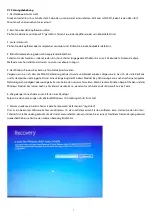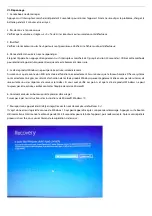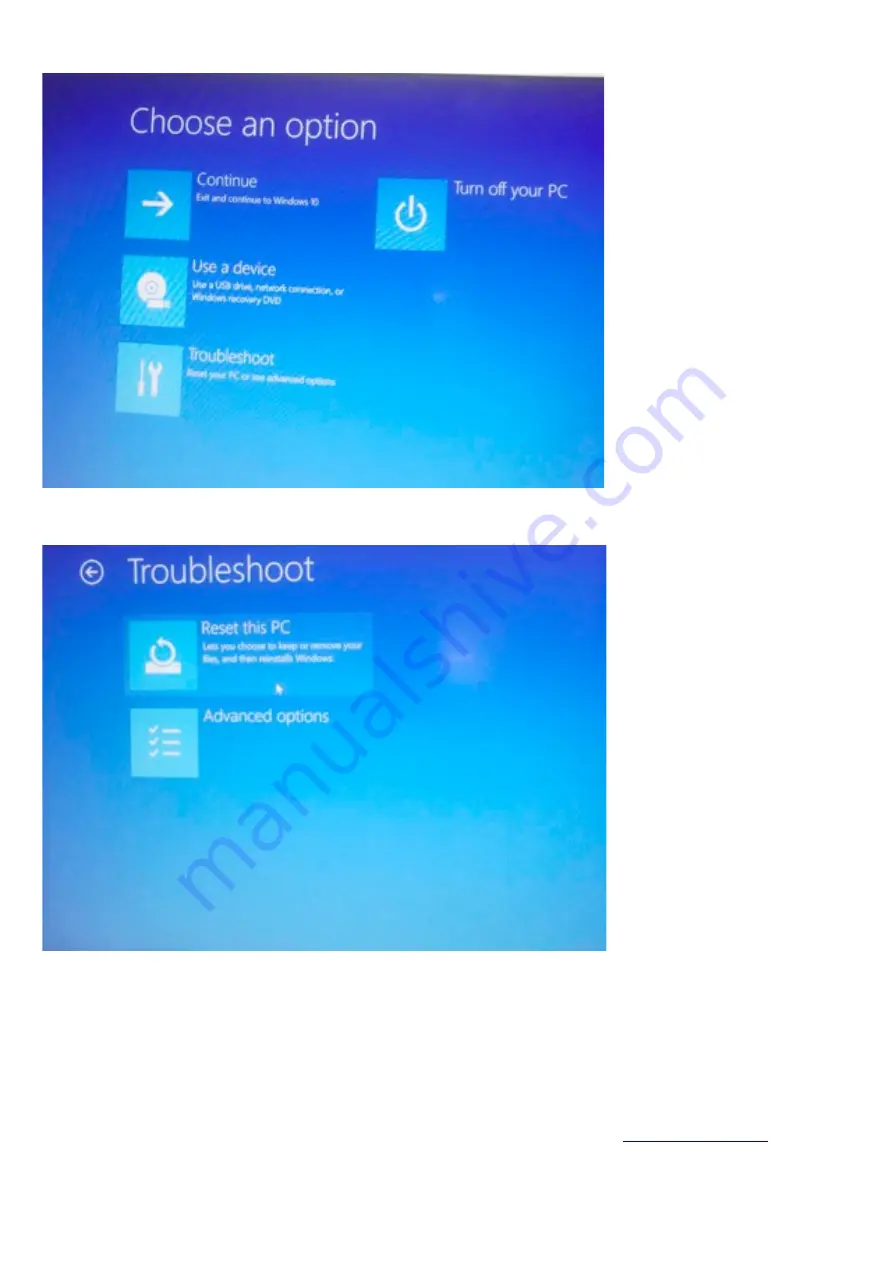
Klicken Sie auf “Erweiterte Reparatur-Optionen”.
Klicken Sie auf “Fehlerbehebung”.
Klicken Sie auf “Diesen PC wiederherstellen” , um den Software-Fehler zu beheben.
Hinweis: Der Wiederherstellungsvorgang wird ca. 3-5 Stunden in Anspruch nehmen. Bitte schließen Sie das Netzteil an, um
sicherzustellen, dass das Notebook während des gesamten Vorgangs ausreichend mit Strom versorgt wird.
Wenn Sie Probleme mit Windows haben, wenden Sie sich bitte an das Microsoft-Service-Team.
Wenn Sie Probleme mit dem Notebook haben, wenden Sie sich bitte an unser Support-Team:
Silent Power Electronics GmbH, Formerweg 8, 47877 Willich, Deutschland, www.lc-power.com
8
Содержание LC-NB-14-N5095-12GB
Страница 13: ...2 Security management User and password setup enter Settings Accounts Sign in options to set up a password 4...
Страница 14: ...3 Wi Fi Bluetooth flight mode Enter settings to set up flight mode airplane mode Wi Fi and Bluetooth 5...
Страница 22: ...3 Wi Fi Bluetooth mode avion Acc dez aux param tres pour contr ler le mode avion le Wi Fi et le Bluetooth...
Страница 30: ...3 Wi Fi Bluetooth modalit aereo Vai su Impostazioni per controllare modalit aereo Wi Fi e Bluetooth 5...
Страница 38: ...3 Wi Fi Bluetooth modo avi n Vaya a Configuraci n para controlar el modo avi n Wi Fi y Bluetooth 5...
Страница 42: ...w w w l c p o w e r c o m...