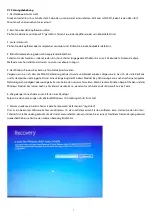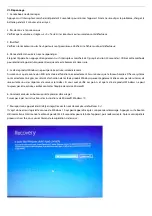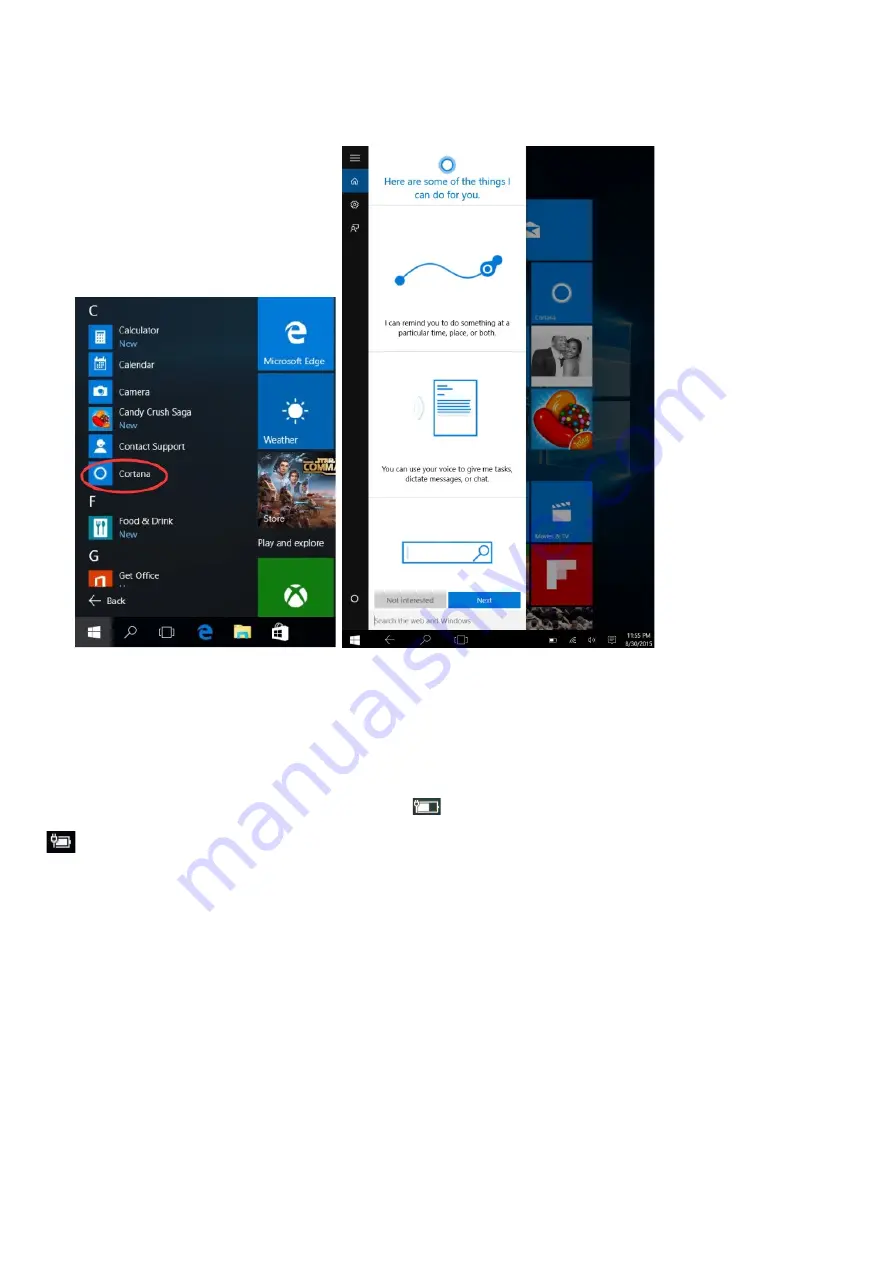
4. Cortana
You can use Cortana (voice control) to set reminders, write emails, search, and chat with friends and family on messengers.
IV. Battery charging
Connect the power adapter to the power port of the device. Connect the power adapter to a wall outlet to charge the battery.
Please use only the original power adapter or a replacement recommended by us.
During charging, the battery icon shows a filling status bar (
), and when charging completes, the icon will show a full battery
(
).
You can still use the device while charging, but it will prolong the charging time.
Fully charge the battery regularly.
Don't keep the battery empty for a long time, charge it before you lay aside the notebook for a longer period of
time.
Note:
Make sure the battery is charged to at least 30 % to ensure a stable Wi-Fi function.
V.
BIOS settings and boot manager
Press and hold the “Esc” button of the keyboard and switch on the device (press the power button). A screen with different
options will appear. Use the option “SCU” for BIOS settings and “Boot Manager” for the operating system's boot options.
6
Содержание LC-NB-14-N5095-12GB
Страница 13: ...2 Security management User and password setup enter Settings Accounts Sign in options to set up a password 4...
Страница 14: ...3 Wi Fi Bluetooth flight mode Enter settings to set up flight mode airplane mode Wi Fi and Bluetooth 5...
Страница 22: ...3 Wi Fi Bluetooth mode avion Acc dez aux param tres pour contr ler le mode avion le Wi Fi et le Bluetooth...
Страница 30: ...3 Wi Fi Bluetooth modalit aereo Vai su Impostazioni per controllare modalit aereo Wi Fi e Bluetooth 5...
Страница 38: ...3 Wi Fi Bluetooth modo avi n Vaya a Configuraci n para controlar el modo avi n Wi Fi y Bluetooth 5...
Страница 42: ...w w w l c p o w e r c o m...