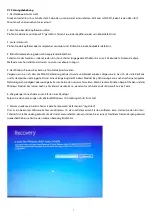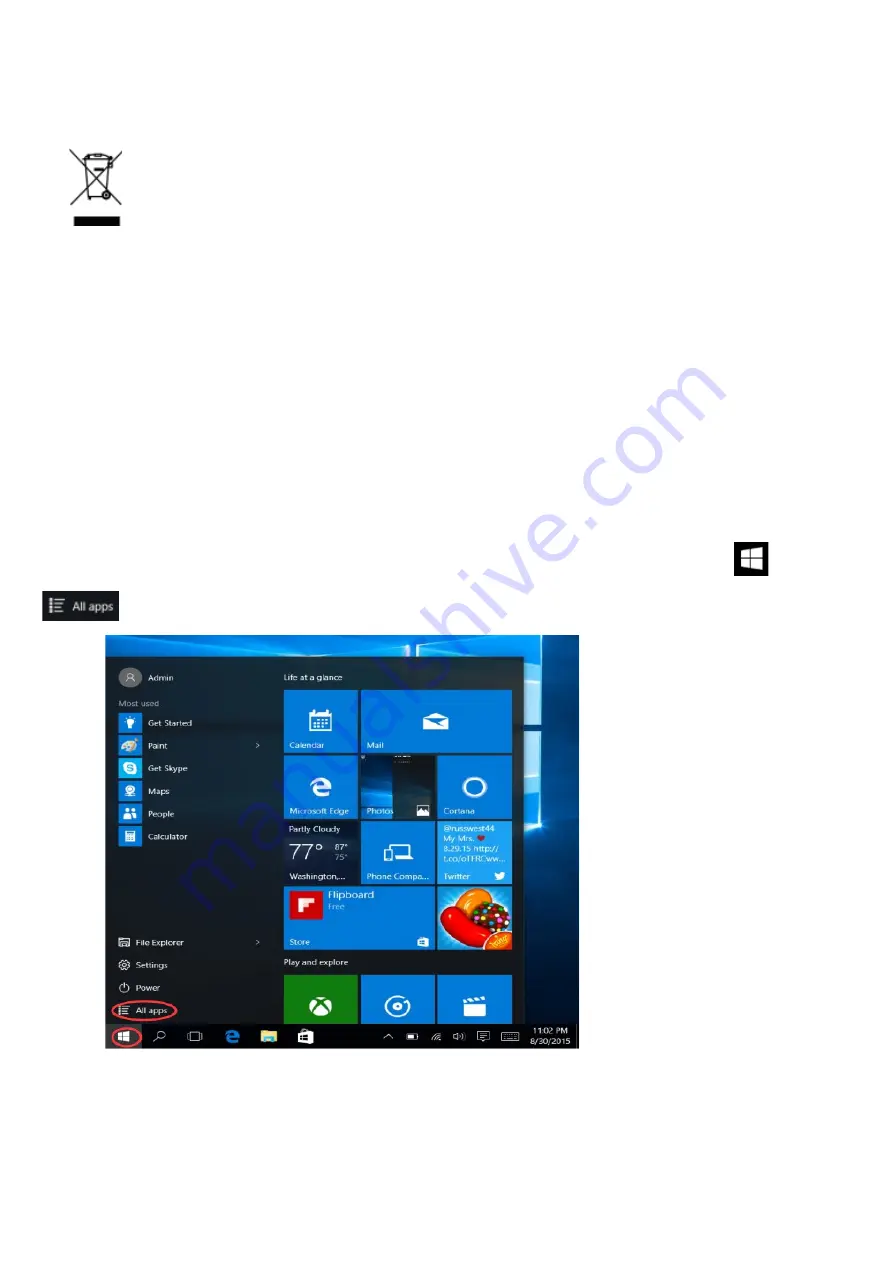
13. Die Bilder in dieser Einführung dienen nur zu Demonstrationszwecken und können von Ihrem Gerät abweichen.
14. Achtung! Dieses Gerät beinhaltet einen Akku. Wenn Sie das Gerät entsorgen müssen, übergeben Sie es bitte Ihrem
städtischen Recycling- oder Wertstoffhof.
Nutzungszweck
Dieses Produkt bietet Ihnen viele Anwendungsmöglichkeiten, wie z. B. Office-Anwendungen, Internet-Browsing, Filme schauen
oder spielen. Das Gerät ist für den Heim- und Bürogebrauch konzipiert, nicht für industrielle Anwendungen.
II.
Einführung zum Notebook
Information über das Auswählen von Anwendungen:
Sie können Ihr Notebook genau wie Ihren Desktop-Rechner benutzen. Klicken Sie zuerst links unten auf
, danach auf
.
2
Содержание LC-NB-14-N5095-12GB
Страница 13: ...2 Security management User and password setup enter Settings Accounts Sign in options to set up a password 4...
Страница 14: ...3 Wi Fi Bluetooth flight mode Enter settings to set up flight mode airplane mode Wi Fi and Bluetooth 5...
Страница 22: ...3 Wi Fi Bluetooth mode avion Acc dez aux param tres pour contr ler le mode avion le Wi Fi et le Bluetooth...
Страница 30: ...3 Wi Fi Bluetooth modalit aereo Vai su Impostazioni per controllare modalit aereo Wi Fi e Bluetooth 5...
Страница 38: ...3 Wi Fi Bluetooth modo avi n Vaya a Configuraci n para controlar el modo avi n Wi Fi y Bluetooth 5...
Страница 42: ...w w w l c p o w e r c o m...