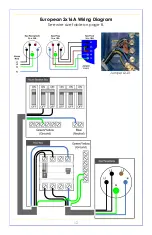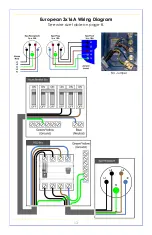23
Start
– Press
+/-
to set the starting hour of economy mode. Press
>
to select minutes. Press
+/-
to set the starting minute of economy
mode. Press
to go to the next screen.
Stop
– Press
+/-
to set the ending hour of economy mode. Press
>
to select minutes and
+/-
to set the ending minute of economy
mode. Press the checkmark function button to save the settings.
Reminder Setting
The Reminder setting allows your spa to automatically alert you for
normal maintenance issues. Press
+/-
to turn on/off the reminders.
Keypad Submenus
This submenu allows you to personalize
operating settings of your spa’s display.
Display Settings
Contrast
– Press
+/-
to set amount of contrast on the display. Press
to go to the next screen.
Backlight
– Press
+/-
to set the intensity of the backlight (for night
viewing). Press
to go to the next screen.
Содержание Limited 1304
Страница 13: ...11 European 1x32A Wiring Diagram See wire size table on page 8 Jumper L1 L2 L3...
Страница 14: ...12 European 2x16A Wiring Diagram See wire size table on page 8 Jumper L2 L3...
Страница 15: ...13 European 3x16A Wiring Diagram See wire size table on page 8 No Jumper...
Страница 46: ...44 Notes...
Страница 48: ...La Z Boy Spas 11638 54th Street North Clearwater FL 33760 866 461 3123 www lazboylimitedspa com...