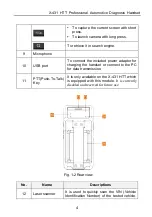X-431 HTT Professional Automotive Diagnosis Handset
15
Fig. 4-4
*Notes:
The Serial Number and Activation
Code can be found in the password
envelope.
If user does not activate the X-431
HTT in this step, you can alternatively
activate it by tapping “Personal
Center” -> “Activate Device”.
4.
Finish Registration: To download the diagnostic software, tap “Yes” to enter
download center.
Fig. 4-5
Tap “No” to ignore this operation. To
download the diagnostic software
later, you can also tap “Upgrade
Center” on the main menu screen to
download it.
5.
Download Diagnostic Software: On the update page, tap “Update” to start
downloading. To pause downloading, tap “Stop”. To resume it, tap
“Continue”. Once download is complete, the system will install the software
package automatically.