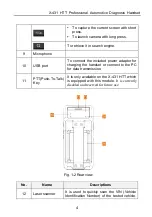X-431 HTT Professional Automotive Diagnosis Handset
10
“Power off” to turn the tool off.
To perform a forced shutdown, press [POWER] for about 10 seconds until the
screen goes dark.
2.4 Tips on finger operations
Single-tap
: To select a item or launch a program.
Double-tap
: To zoom in so that the text on a webpage appears in a
column that fits your device’s screen.
Long press
: Tap and hold on the current interface or area until a
contextual menu pops up on the screen, and then release it.
Slide
: To jump to different pages.
Drag
: Tap the desktop icon and drop it to other location.
Spread apart/pinch together
: To zoom in manually, place two
fingers on the screen and then spread them apart. To zoom out,
place two fingers apart on the screen and then pinch them together.
2.5 Screen layout
1. Preview the screen
Tap and hold any blank area on the home screen, a function menu will pop up at
the bottom of the screen. It mainly includes wallpapers, widgets and settings.
2. On-screen buttons
There are three on-screen buttons available on the bottom of the screen. If it is
hidden, swipe the screen from the bottom to call it out.
Back:
Tap
to return to the previous screen.
Home:
Tap
to jump to the Android’s home screen.
Recent App:
Tap
to view the recently launched applications and running
applications. The following operations can be done:
Tap the desired app to open it.