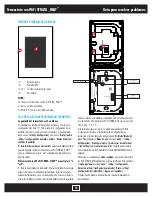2
LEGEND & WIRING DIAGRAM
(1)
Standby Button
(2) Touchscreen
(3 & 4) Screws (To remove fascia)
(5) Reset
NOTE:
For all STRATA_HEAT™ Wi-Fi Thermostat the sensor has
no polarity.
Fil Pilote (F.P.) - Not used in the UK
1
2
THERMOSTAT TROUBLESHOOTING
Thermostat display is blank
1.
Check that the display/standby brightness is not on the lowest
setting, '0'. To access display/audio settings firstly wake the
thermostat, press
Menu
, then
Settings
and
Display/Audio Settings
and
'Display Brightness'.
2.
(Electrician Required)
An electrician will be needed to verify that
power is going to the STRATA_HEAT™ Wi-Fi Thermostat and that it is
correctly wired. (See wiring diagram above)
STRATA_HEAT™ Smart Wi-Fi Thermostat displays “er1”
or “er2”
1.
(Electrician Required)
An electrician is required to check that the
floor sensor has been connected to the correct terminals at the back of
the thermostat and it has not come loose. If the floor sensor is in the
correct terminals the electrician will need to check the resistance of the
floor sensor using a multi meter set to 20k Ohms to see if the floor
sensor has been damaged. The STRATA_HEAT Wi-Fi Thermostat uses a
10K sensor @77°F (25°C).
If reading on sensor is incorrect this indicates a fault. If there is a tiled
floor and the thermostat is in the room to be heated then the thermostat
can be set into
Air Mode
. To set into
Air Mode
press
Menu
,
Settings
,
Heating Preference
and
Control Floor/Air.
This can also be changed
online via the MySTRATAHEAT account. (See page 6.)
Another option is to set it into
Regulator Mode
where the STRATA_HEAT
Wi-Fi Thermostat will work in heating cycles. To set
Regulator Mode
press
Menu, Settings, Advanced Settings, Heater Settings and
Regulator.
If there is a wood, vinyl or carpet floor the damaged floor sensor will
have to be replaced.
5
4
3
Reset
Power
Supply
Load
(Heaters)
Floor Sensor
L1-LOAD-L2
L2
L1-LÍNE
SENSOR
(NO
POLARIT
Y)
D
esig
ned in L
ondon, England
A
ssembled in China