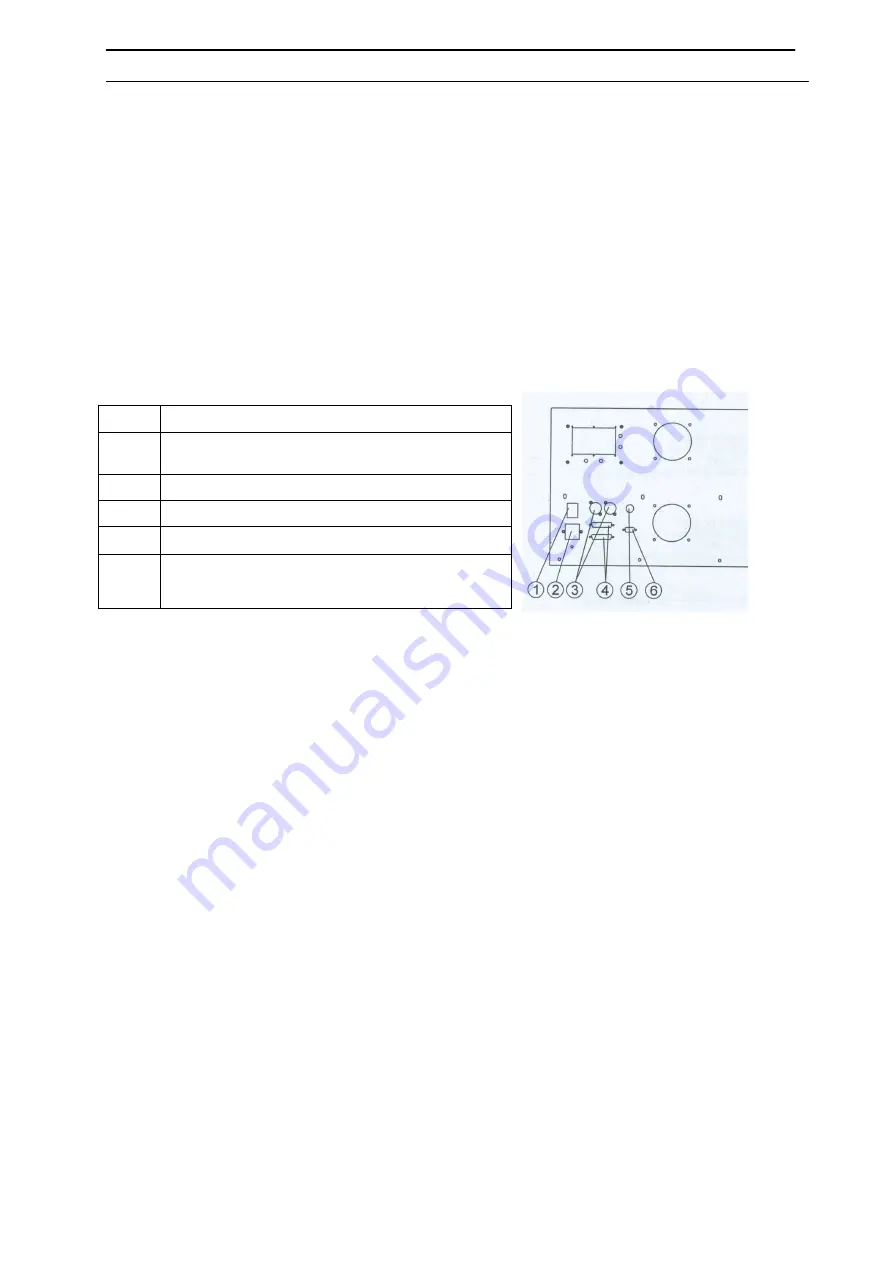
User manual: Pro-4000RGB
Rev: Sep/2010
page 4 of 8
If the laser is equipped with a remote connector, connect an emergency switch to the Remote lock
connector on the backside, if no emergency switch is used, insert the 9 pin dongle instead. If the laser
has no remote lock, use an emergency switch in the mains connection.
Using the laser
Caution – use of controls or adjustments or performance of procedures other than those
specified herein may result in hazardous radiation exposure.
Make sure the correct voltage is used. Connect mains.
Connect an emergency switch to the Remote lock connector on the backside, the switch has to
interrupt the connection between pins 1 and 2 to turn off the laser. If no emergency switch is used,
insert the 9 pin dongle instead. If the 9 pin dongle is used, use an emergency switch in the mains
connection.
Depending on the mode selected (see below), laser light should come out of the opening on the front
panel – be careful.
Connectors
Control panel
•
MODE:
select mode, or go up in menu
•
ENTER:
confirm changes, or go down in menu
•
UP/ DOWN:
change DMX address
Operating modes:
“DMXAddr“: DMX512 mode-. Here you can change the DMX address:
“Open“: change address
“Up“ & “down“: increase/decrease address
“Save“: save new address
“LCD display memory function“:
save settings automatically.
Laser: On/Off, when off, the laser is off in DMX mode (only ILDA mode available)
X/Y-Axis: invert output horizontally / vertically
Upside down: invert display
ILDA mode
When an IDLA compatible interface is connected to the laser, the laser is automatically switched to
ILDA mode. Output is then controlled from a PC running software.
The laser uses pins 4 and 17 of the IDLA signal to detect the presence of an ILDA interface.
Further information can be found in the software manual.
1
Power on/off
2
Power input:
make sure the correct voltage is
used
3
DMX in/out
4
ILDA connector in/out
5
Safety switch:
Laser on/off
6
Remotelock:
connect emergency switch. If no
emergency switch is connected use the 9 pin plug
supplied.


























