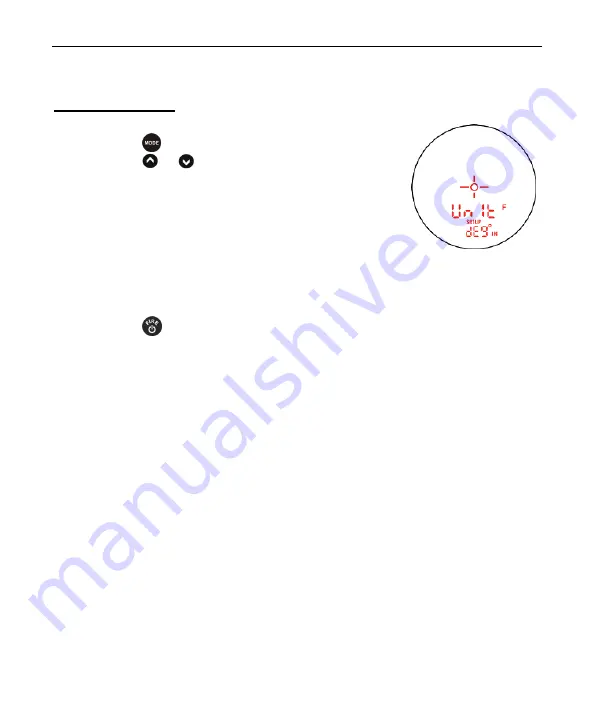
Section 4 – System Setup Mode
Page 21
Units of Measure
1.
Press
until the Unit option is displayed.
2.
Press
or
to display the previous or next unit
option.
Meters / Centimeters and Degrees
Meters / Centimeters and Percent Slope
Feet / Inches and Degrees
Feet / Inches and Percent Slope
Yards and Degrees
Yards and Percent Slope
3.
Press
to accept the units of measurement and
return to the Measurement screen.
Each time the TruPulse 200X is powered ON, it will return to the same
unit setting that was last used
.
Figure #13
Содержание TruPulse 200X
Страница 1: ......
Страница 4: ......
Страница 8: ...Laser Technology Inc TruPulse 200X User s Manual 1st Edition Page 4...






























