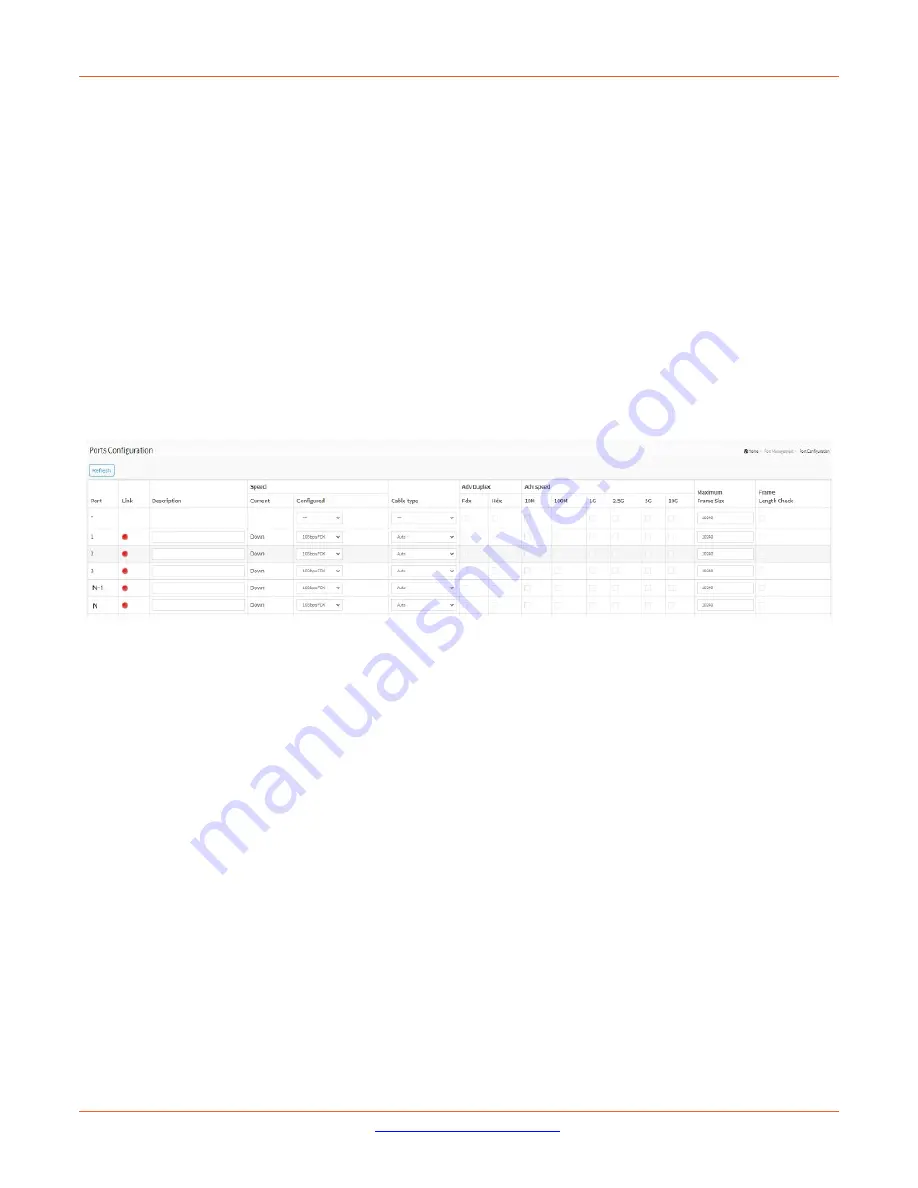
Lantronix
SM12XPA Web User Guide
33848 Rev. A
Page
49
of
473
4. Port Management
This section lets you view and set Port parameters of the switch. You can use Port management to enable or
disable switch ports and monitor ports’ content or status.
Port Configuration
This page lets you view and set port parameters.
Web Interface
To configure Port Configuration parameters in the web UI:
1.
Click Port Management and Port Configuration.
2.
Specify the detail Port alias or description an alphanumeric string describing the full name and version
identification for the system’s hardware type, software version, and networking application.
3.
Specify the Speed Configured, Flow Control, Maximum Frame Size.
4.
Click Apply.
Figure 3-1: Ports Configuration
Parameter descriptions
:
Port
: This is the logical port number for this row.
Link
: The current link state is displayed graphically. Green indicates the link is up and red that it is down.
Description
: Enter up to 63 characters as a descriptive name that identifies this port.
Current Link Speed Status
: Provides the current link speed of the port (Down or Up).
Configured Link Speed
: Selects any available link speed for the given switch port. Only the speed supported by
the specific port is shown. Possible speeds are:
Disabled
- Disables the switch port operation.
Auto
- Port auto negotiates speed with the link partner and selects the highest speed that is compatible
with the link partner.
10Mbps HDX
- Forces the cu port in 10Mbps half duplex mode.
10Mbps FDX
- Forces the cu port in 10Mbps full duplex mode.
100Mbps HDX
- Forces the cu port in 100Mbps half duplex mode.
100Mbps FDX
- Forces the cu port in 100Mbps full duplex mode.
10Gbps FDX
- Forces the port in 10Gbps full duplex Flow Control.
1Gbps FDX
- Forces the port in 1Gbps full duplex Flow Control :






























