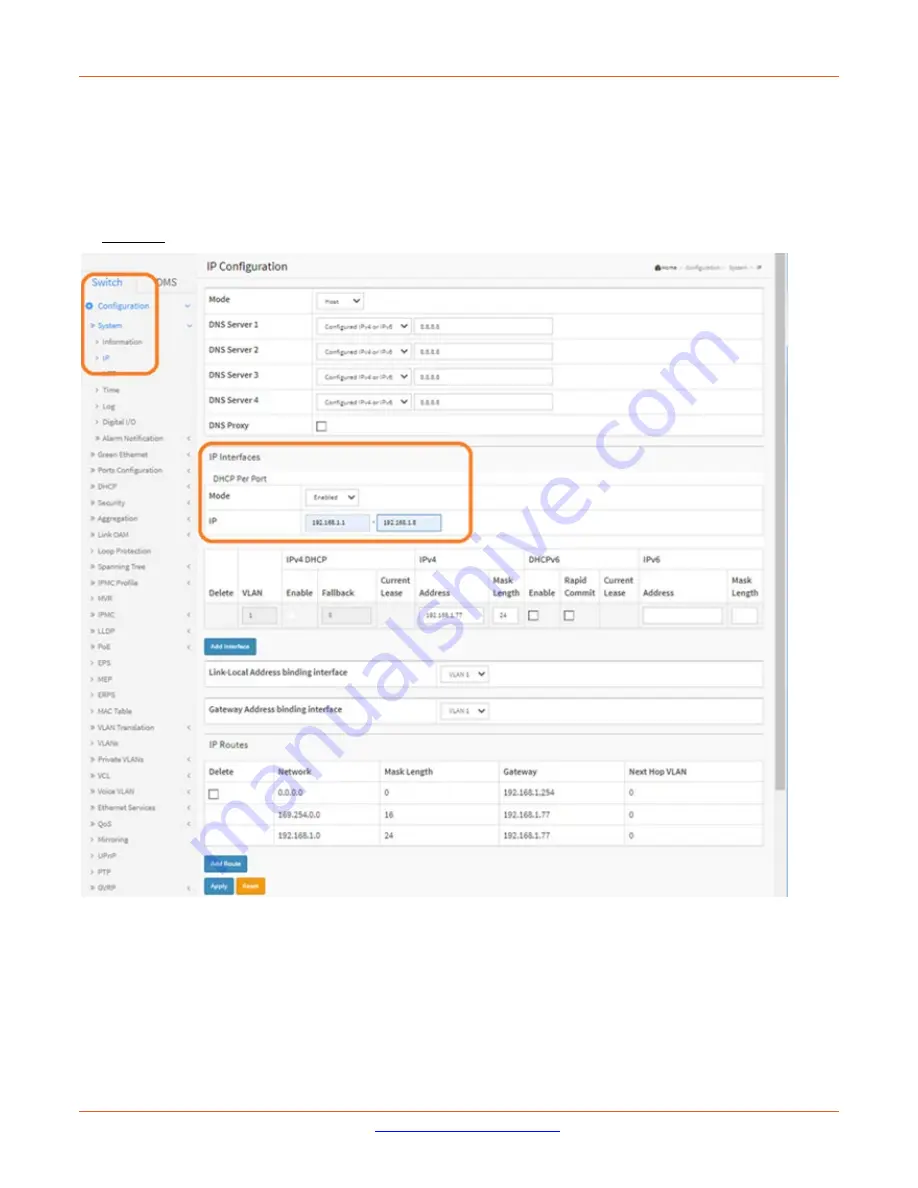
Lantronix
SM12XPA Web User Guide
33848 Rev. A
Page
446
of
473
A-2. DHCP Per Port Mode Configuration
The DHCP Per Port function lets you assign an IP address based on the switch port the device is connected to.
This will speed up installation of IP cameras, as the cameras can be configured after they are on the network.
The DHCP Per Port assignment lets you know which IP was assigned to which camera.
Note
: to prevent IP conflict, each switch can be allocated a different IP range.
To configure DHCP Per Port via the Web UI, navigate to the
Configuration
>
System
>
IP
menu path.
Parameter descriptions
: The DHCP Per Port parameters and buttons are described below.
DHCP Per Port Mode
: at the dropdown select
Enable
or
Disable
the DHCP Per Port function globally. The default
is
Disabled
.
IP
: enter the IPv4 IP address range to be used when the DHCP Per Port function is enabled (e.g., 192.168.10.20 -
192.168.10.37). The DHCP Per Port IP range must be within the interface subnet. Note that DHCP Per Port with
IPv6 is not supported at this time. The DHCP Per Port IP range must equal the switch port number excluding
uplink ports (16).






























