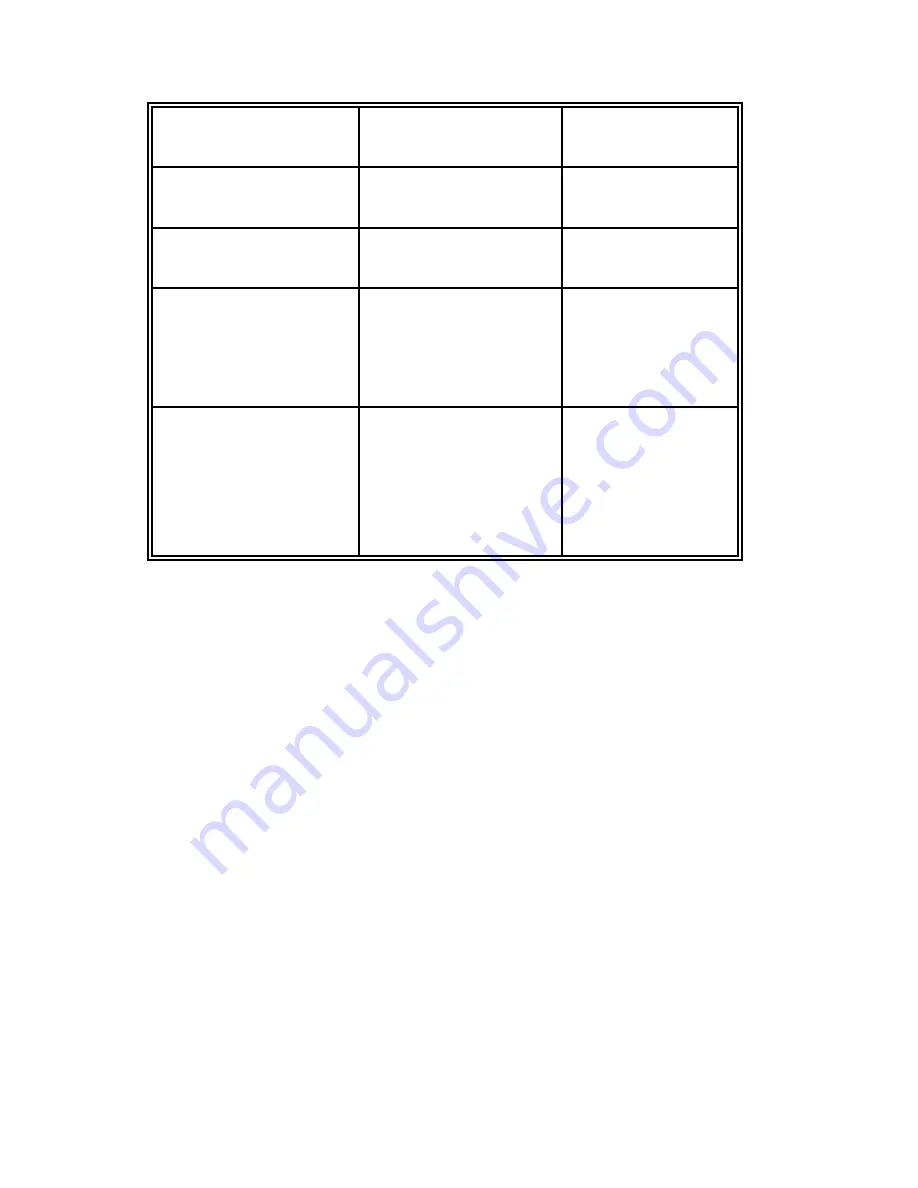
66
WAST - West Australian
Standard
+7 hours
7 pm
CCT - China Coast,
USSR Zone 7
+8 hours
8 pm
JST - Japan Standard,
USSR Zone 8
+9 hours
9 pm
EAST - East Australian
Standard GST
Guam Standard, USSR
Zone 9
+10 hours
10 pm
IDLE - International Date
Line
NZST - New Zealand
Standard
NZT - New Zealand
+12 hours
Midnight
SNTP Sever URL:
Set the SNTP server IP address. You can assign a local
network time server IP address or an internet time server IP address.
Switch Timer:
When the switch has successfully connected to the SNTP server
whose IP address was assigned in the column field of SNTP Server URL, the
current coordinated time is displayed here.
Daylight Saving Period:
Set up the Daylight Saving beginning date/time and
Daylight Saving ending date/time. Please key in the value in the format of
‗YYYYMMDD‘ and ‗HH:MM‘ (leave a space between ‗YYYYMMDD‘ and ‗HH:MM‘).
YYYYMMDD:
an eight-digit year/month/day specification.
HH:MM:
a five-digit (including a colon mark) hour/minute specification.
For example, key in
‗20070701 02:00‘ and ‗20071104 02:04‘ in the two column
fields respectively to represent that DST begins at 2:00 a.m. on March 11, 2007
and ends at 2:00 a.m. on November 4, 2007.
Daylight Saving Offset (mins):
For non-US and European countries, specify the
amount of time for day light savings. Please key in the valid figure in the range of
minute between 0 and 720, which means you can set the offset up to 12 hours.
Содержание LPES-2208CA
Страница 2: ...Revision History Document Release Date Revision Initials 1 00 Aug 28 2009 New Edit Vincent ...
Страница 13: ...6 Storage Environment 40o C 70o C 5 95 RH Dimensions 217mm W x 43mm H x 140mm D EMI FCC Class A CE Safety LVD ...
Страница 57: ...50 IP Configuration interface ...
Страница 66: ...59 Syslog Configuration interface ...
Страница 68: ...61 SMTP Configuration interface ...
Страница 70: ...63 Event Configuration interface ...
Страница 74: ...67 Click Apply to have the configuration take effect SNTP Configuration interface ...
Страница 76: ...69 IP Security interface ...
Страница 79: ...72 Port Statistics interface ...
Страница 81: ...74 Port Control interface ...
Страница 85: ...78 Port Member This is a read only column field that displays the members of this static trunk group ...
Страница 91: ...84 State Activity of Switch 2 ...
Страница 105: ...98 RSTP System Configuration interface ...
Страница 107: ...100 RSTP Port Configuration interface ...
Страница 109: ...102 SNMP System Configuration interface ...
Страница 112: ...105 SNMP v3 configuration interface ...
Страница 115: ...108 QoS Configuration interface Port Based Priority Configure per port priority level ...
Страница 118: ...111 IGMP Configuration interface ...
Страница 131: ...124 System Reboot Reboot the switch in software reset Click Reboot to reboot the system System Reboot interface ...
















































