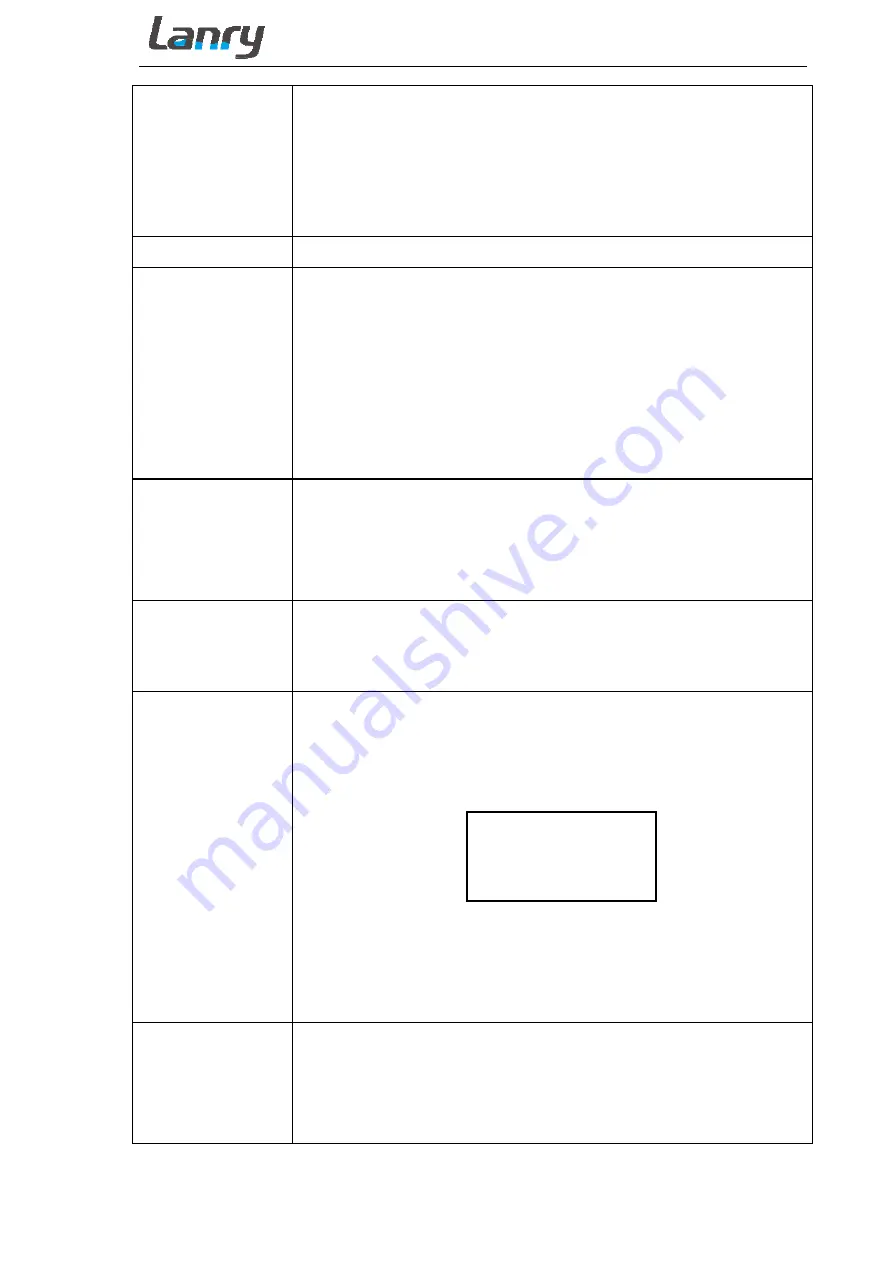
TF1100-EC/EI Manual
23
without any liner. familiar liner materials include:
0. No liner 1. Tar Epoxy 2. Rubber 3. Mortar 4.
Polypropylene 5. Polystryol 6. Polystyrene
7. Polyester. 8. Polyethylene 9. Ebonite 10. Teflon
11. Others
M18
Window for entering the liner thickness, if there is liner
M20
Window for selecting fluid type
familiar liquids types include:
0. Water 1. Sea Water 2. Kerosene 3. Gasoline
4. Fuel oil 5. Crude Oil 6. Propane at -45
℃
7. Butane at 0
℃
8.
Other * 9. Diesel Oil
10 .Castor Oil 11.Peanut Oil 12. #90 Gasoline
13. #93 Gasoline 14. Alcohol 15. Hot water at 125
℃
M21
Window for entering the Fluid Sound Speed, only for “other”
liquids. If M20 select “other”, user must enter the fluid sound
velocity (inquiry or estimate a suitable value); if you do not
select “other” in Menu 20, M21 won’t appear.
M22
Window for entering the viscosity of the “other” liquids, unit
of viscosity is cst. If you do not select “other” in Menu 20,
M21 won’t appear.
M23
Window for selecting the proper transducer type (XDCR
Type), There are different types of transducers for. For
TF1100-EC, opt. Standard-S, Standard-M, standard-L,
TF1100-EI is Plug-in type B45.
Standard-S: Clamp-on small pipe, 20-40mm
Standard-M: Clamp-on standard pipe, 40-1000mm
Standard-L: Clamp-on large pipe, 1000mm-4500mm
Plug-in B45: Insertion, hot-tapped transducer, 65-4500mm
M24
Window for selecting the transducer mounting method
(XDCR Mounting). Four methods can be selected:
0. V-method 1. Z-method 2. N-method
3. W-method
M23
XDCR Type
0. Standard-M






























