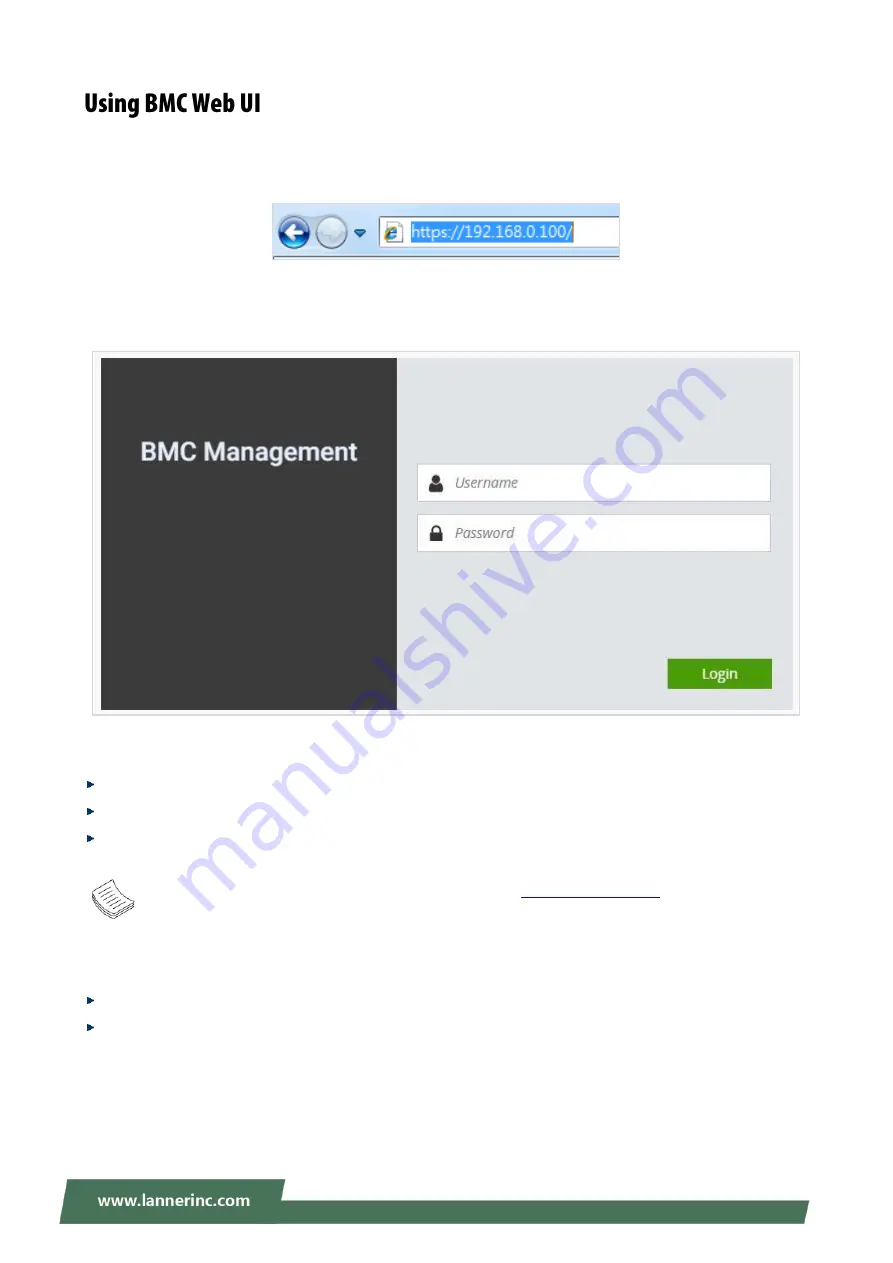
NCA-4035 User Manual
48
In the address bar of your Internet browser, input the IP address of the remote server to access the BMC
interface of that server.
Initial access of BMC prompts you to enter username and password. A screenshot of the login screen is given
below:
Login Page
Username
: Enter your username in this field.
Password
: Enter your password in this field.
Login
: After entering the required credentials, click the Login to log in to Web UI.
Note: (1) If not specified, the default IP to access BMC is
(2)
Please use https to access Web UI.
Default User Name and Password
Username
: admin
Password
: admin
The default username and password are in lower-case characters. When you log in using the default username
and password, you will get full administrative rights, and it will ask you to change the default password once
you log in. The dialog is shown below:
Содержание NCA-4035
Страница 1: ...1 NCA 4035 User Manual Version 1 0 Date of Release 2022 11 03 Network Appliance Platforms ...
Страница 15: ...NCA 4035 User Manual 15 The following references the pin assignments and internal connectors of the system ...
Страница 60: ...NCA 4035 User Manual 60 ...
Страница 63: ...NCA 4035 User Manual 63 Feature Options Description Smart Fan Mode Configuration None Smart Fan Parameters ...
Страница 73: ...NCA 4035 User Manual 73 ...
Страница 78: ...NCA 4035 User Manual 78 ...
Страница 80: ...NCA 4035 User Manual 80 ...
Страница 94: ...NCA 4035 User Manual 94 ...
Страница 106: ...NCA 4035 User Manual 106 SMART POWER RESET BUTTON Smart Power and Reset Button Control by CPLD ...






























