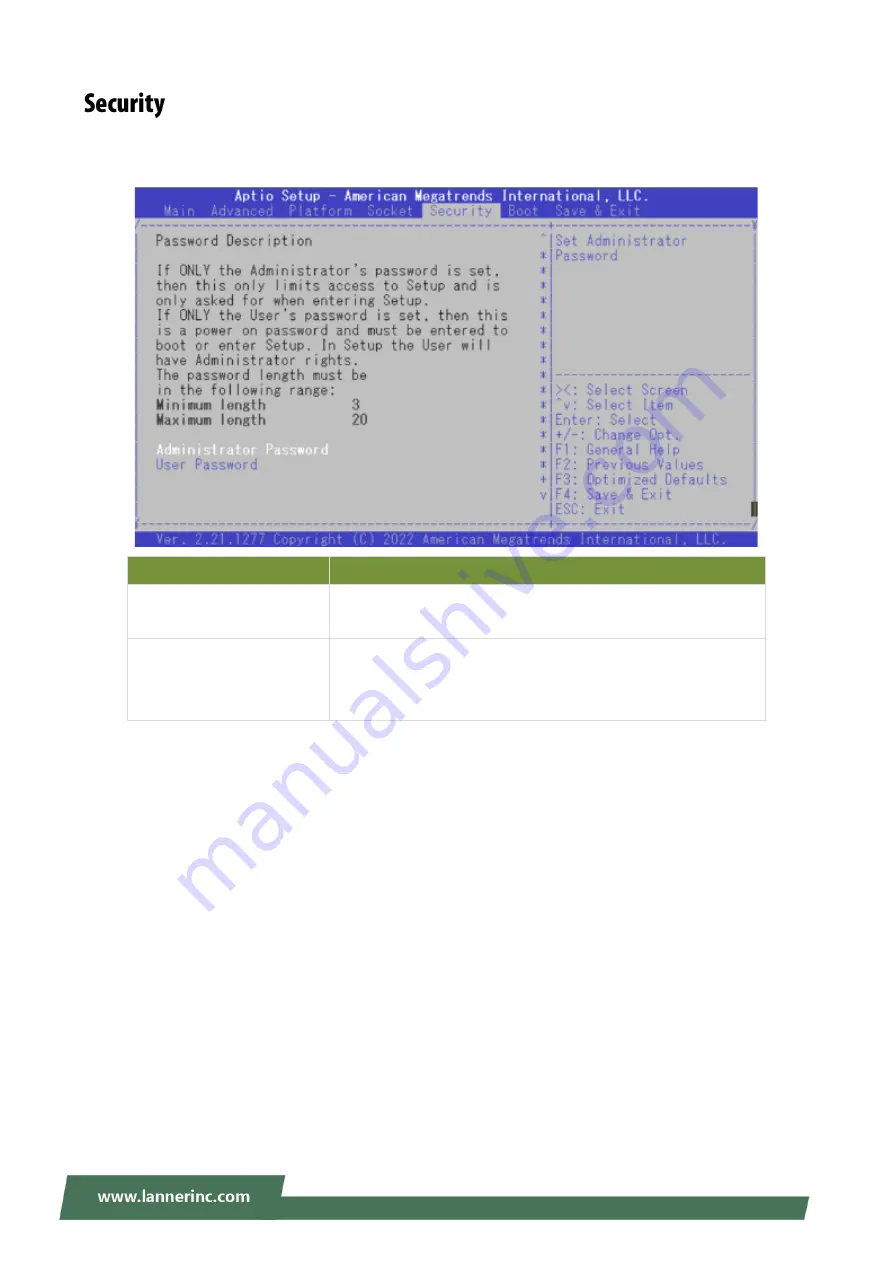
NCA-1525 User Manual
71
Select the
Security
menu item from the BIOS setup screen to enter the Security Setup screen. Users can
select any of the items in the left frame of the screen.
Feature
Description
Administrator Password
I
f ONLY the Administrator’s password is set, it only limits access
to Setup and is only asked for when entering Setup.
User Password
I
f ONLY the User’s password is set, it serves as a power
-on
password and must be entered to boot or enter Setup. In Setup,
the User will have Administrator rights.
Содержание NCA-1525
Страница 40: ...NCA 1525 User Manual 40...
Страница 45: ...NCA 1525 User Manual 45 Feature Options Description Status LED OFF GREEN RED Configures Status LED color...
Страница 53: ...NCA 1525 User Manual 53...
Страница 56: ...NCA 1525 User Manual 56 Feature Options Description TruOpt Optimize Manual Lanner optimization...
Страница 60: ...NCA 1525 User Manual 60...






















