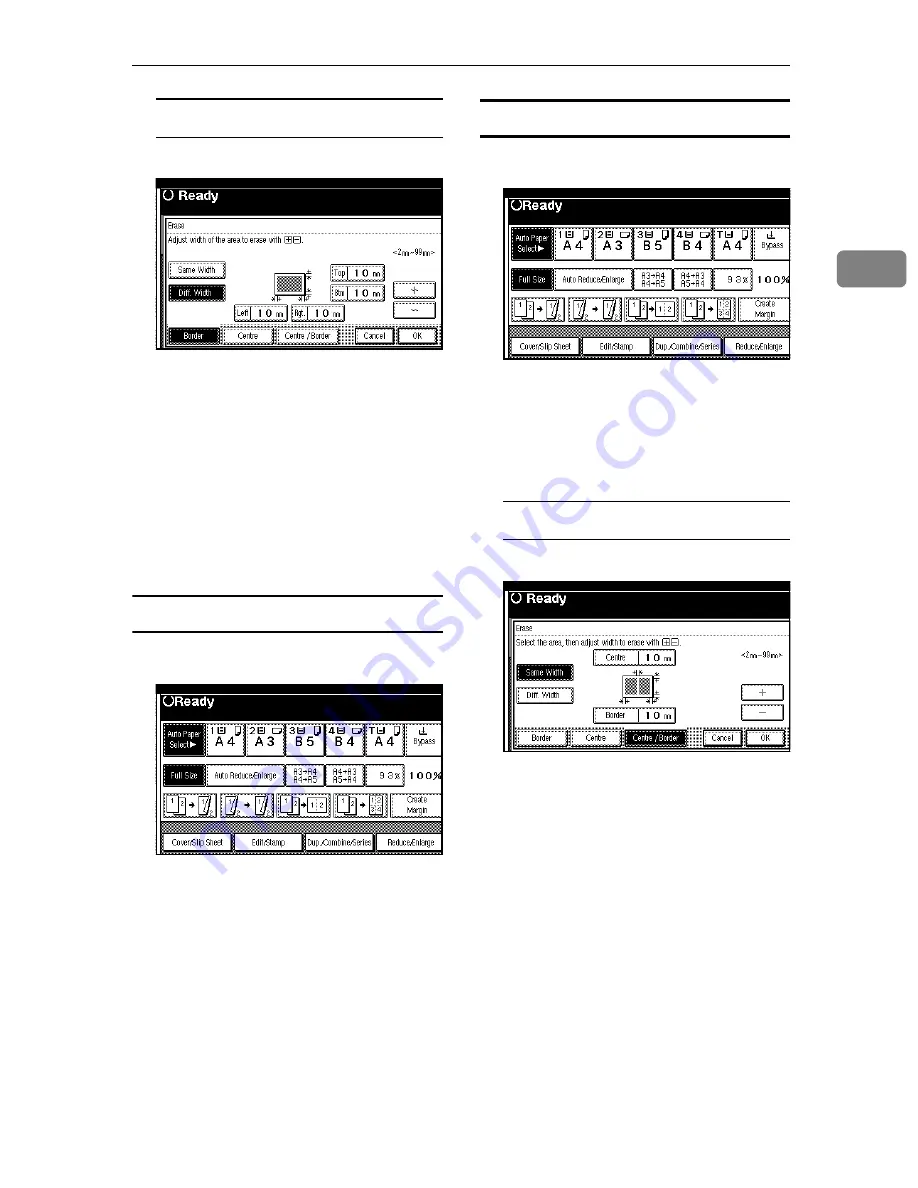
Copier Functions
59
2
Selecting
[
Diff. Width
]
A
Press
[
Diff. Width
]
.
B
Press the key for the border
you want to change and set an
erase border width with
[
n
]
and
[
o
]
.
C
Press
[
OK
]
.
D
Press
[
OK
]
.
E
Place your originals, and then
press the
{
Start
}
key.
Centre erase
A
Press
[
Edit / Stamp
]
.
B
Press
[
Erase
]
.
C
Press
[
Centre
]
.
D
Set the erase centre width with
[
n
]
and
[
o
]
, and then press
[
OK
]
.
E
Press
[
OK
]
.
F
Place your originals, and then
press the
{
Start
}
key.
Centre/Border erase
A
Press
[
Edit / Stamp
]
.
B
Press
[
Erase
]
.
C
Press
[
Centre / Border
]
.
D
Set the border to be erased.
Selecting
[
Same Width
]
A
Press
[
Same Width
]
.
B
Press
[
Centre
]
, and then set the
erase centre width with
[
n
]
and
[
o
]
.
C
Press
[
Border
]
, and then set the
erase border width with
[
n
]
and
[
o
]
.
D
Press
[
OK
]
.
Содержание LD235
Страница 1: ...Copy Reference your document management partner...
Страница 5: ...iii What You Can Do with This Machine...
Страница 6: ...iv...
Страница 7: ...v...
Страница 10: ...viii...
Страница 18: ...8...
Страница 94: ...Troubleshooting 84 3...






























