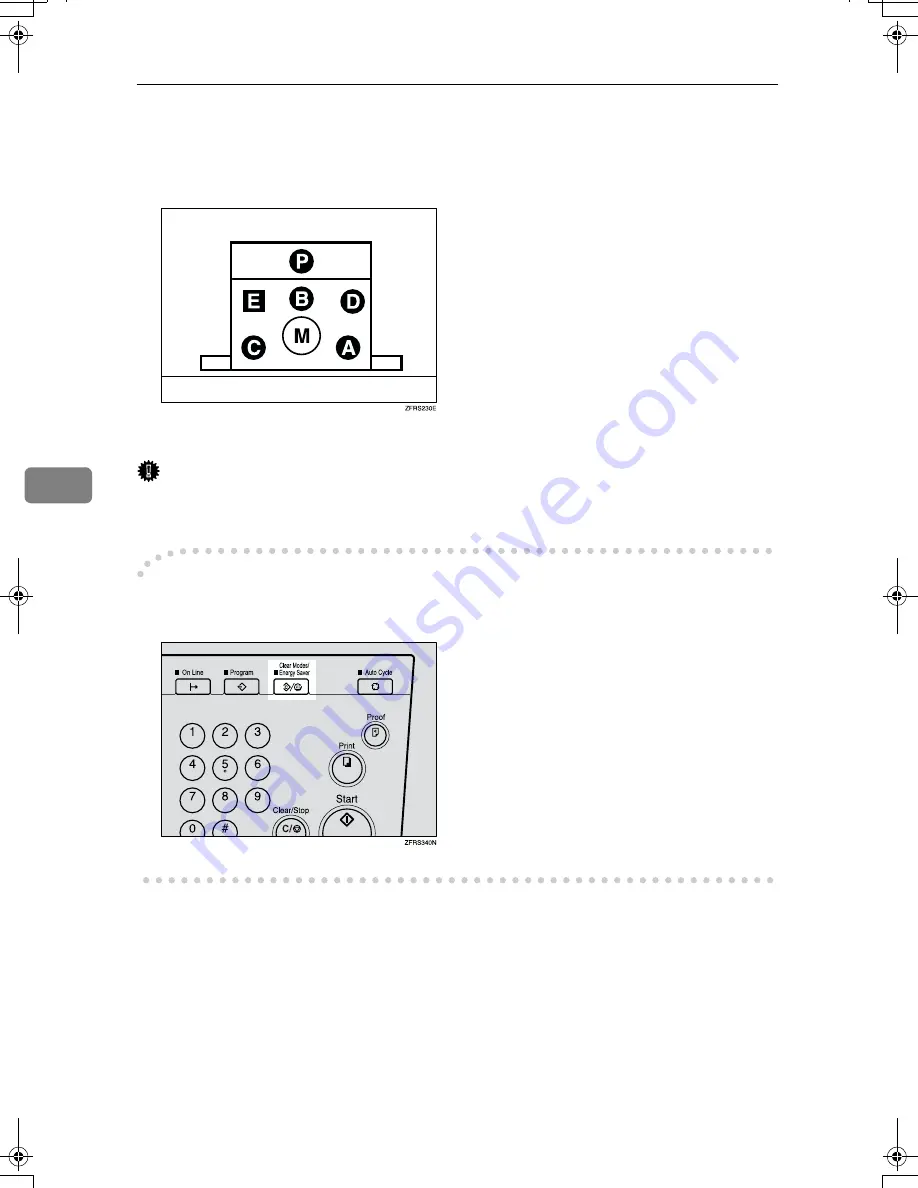
Troubleshooting
74
5
x
x
x
x
Clearing Misfeeds
The machine indicator shows the area where jams occur.
Important
❒
When clearing misfeeds, do not turn off the main switch. If you do, your print
settings are cleared.
-
-
-
-
After clearing misfeeds
Press the
{{{{
Clear Modes/Energy Saver
}}}}
key to clear the error indicators.
PinkGold-F_V4_FM.book Page 74 Tuesday, September 11, 2001 6:31 PM
Содержание JP1030
Страница 1: ...your document management partner Operator Guide LDD 030 Digital Duplicator...
Страница 2: ......
Страница 66: ...Optional Functions 54 2...
Страница 81: ...Master Roll Replacement 69 4 F F F F Close the plotter cover G G G G Push in the master tray...
Страница 118: ...Remarks 106 6...
Страница 127: ...115 MEMO...

































