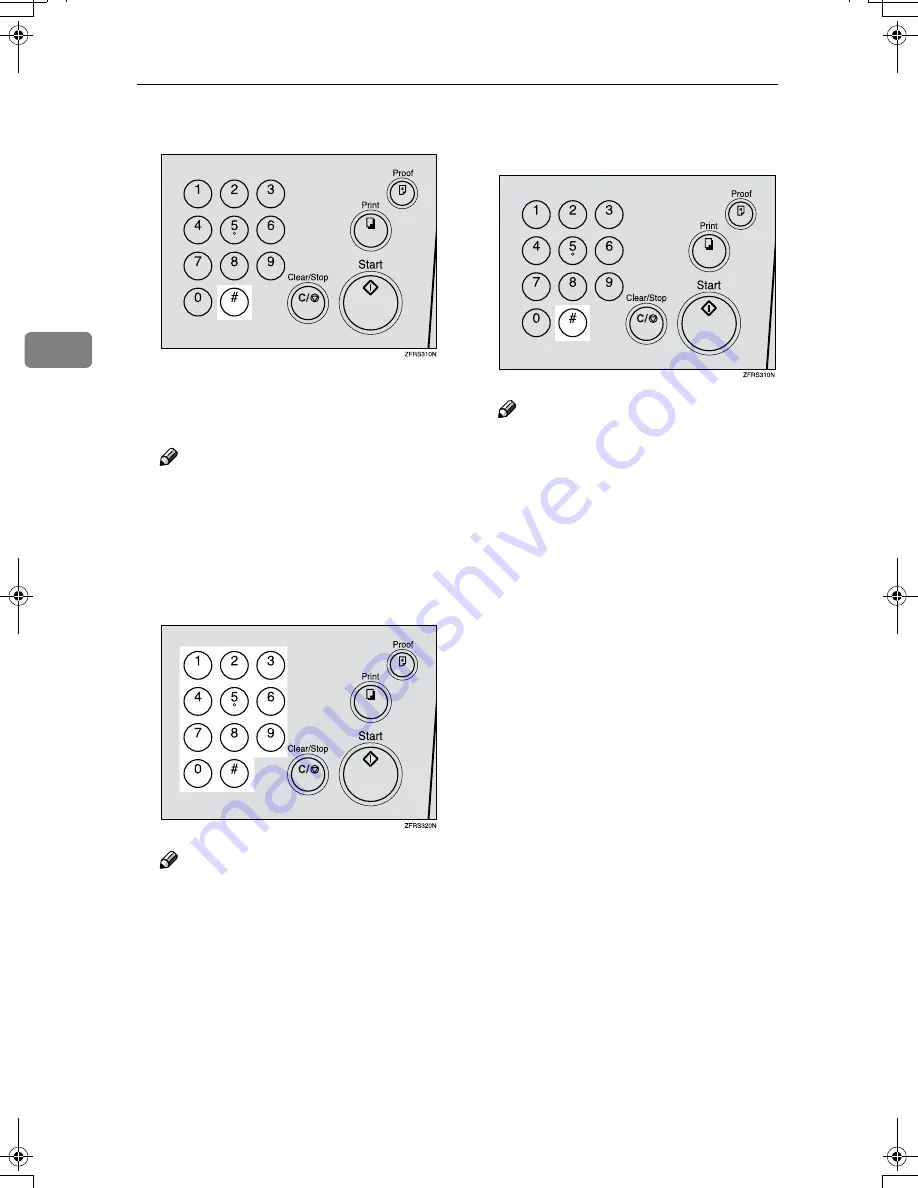
User Tools
56
3
DDDD
Press the
{{{{
q
q
q
q
}}}}
key.
The number on the Memory/Class
counter is fixed, and the number
on the counter is blinking.
Note
❒
If you enter the wrong number,
press the
{{{{
Clear Modes/Energy
Saver
}}}}
key. Then, enter the de-
sired number again.
EEEE
Enter the desired value or mode
with the number keys.
Note
❒
There is no adjustment value in
mode No.1 and No.2.
FFFF
Press the
{{{{
q
q
q
q
}}}}
key to store the de-
sired value or mode.
Note
❒
If you enter the wrong value or
mode, press the
{{{{
Clear Modes/En-
ergy Saver
}}}}
key. Then, go back to
step
C
.
❒
When you want to leave the
user tools, press the
{{{{
Clear
Modes/Energy Saver
}}}}
key.
PinkGold-F_V4_FM.book Page 56 Tuesday, September 11, 2001 6:31 PM
Содержание JP1030
Страница 1: ...your document management partner Operator Guide LDD 030 Digital Duplicator...
Страница 2: ......
Страница 66: ...Optional Functions 54 2...
Страница 81: ...Master Roll Replacement 69 4 F F F F Close the plotter cover G G G G Push in the master tray...
Страница 118: ...Remarks 106 6...
Страница 127: ...115 MEMO...































