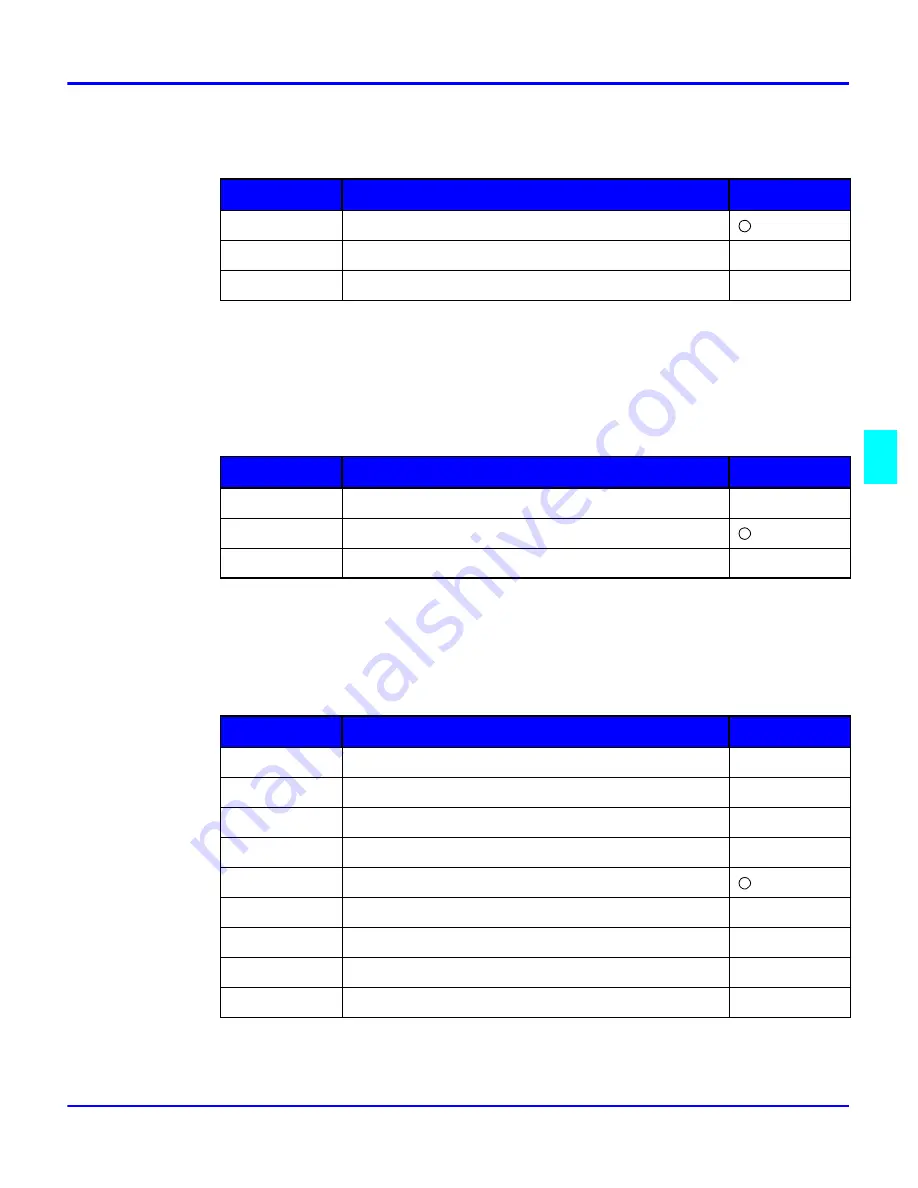
User’s Choice Functions
User Mode
5 - 5
U4: Exposure Mode Priority
Allows you to select the optimal exposure mode or the Photo Mode from the Initial Mode.
U5: Auto Exposure Level Priority
The Auto Exposure Mode allows you to select from three exposure level settings.
Allows you to select the initial exposure level settings for the Auto Exposure Mode.
U6: Manual Exposure Level Priority
Allows you to select the initial exposure level settings for the Manual Exposure Mode and the
Photo Mode.
Note: A higher darker density level indicates a darker exposure; a higher lighter
density level indicates a lighter exposure.
Code
Setting
Default
1
Auto Exposure Mode
2
Photo Mode
3
Manual Exposure Mode
Code
Setting
Default
1
Darker
0
Normal
-1
Lighter
Code
Setting
Default
4
Darker (Level 4)
3
Darker (Level 3)
2
Darker (Level 2)
1
Darker (Level 1)
0
Normal
-1
Lighter (Level 1)
-2
Lighter (Level 2)
-3
Lighter (Level 3)
-4
Lighter (Level 4)
Содержание 5415
Страница 1: ...your document management partner Operator Guide Digital Copier 5415 5415 5415 5415...
Страница 5: ...Important Safeguards...
Страница 7: ...Chapter 1 Making Copies...
Страница 12: ...Making a Copy 1 4 Making Copies Notes...
Страница 13: ...Chapter 2 Component Identification...
Страница 21: ...Chapter 3 Copier Functions...
Страница 33: ...Chapter 4 Copying Methods...
Страница 46: ...Function Mode 4 12 Copying Methods Notes...
Страница 47: ...Chapter 5 User Mode...
Страница 60: ...Selecting User s Choice Settings 5 12 User Mode Notes...
Страница 61: ...Chapter 6 Service and Supplies...
Страница 83: ...Chapter 7 Specifications...
Страница 91: ...Glossary...
Страница 92: ...Chapter Overview Included in this glossary are definitions of commonly used copy terms...
Страница 99: ...Index...
Страница 100: ...Chapter Overview This chapter provides page references to key items...
















































