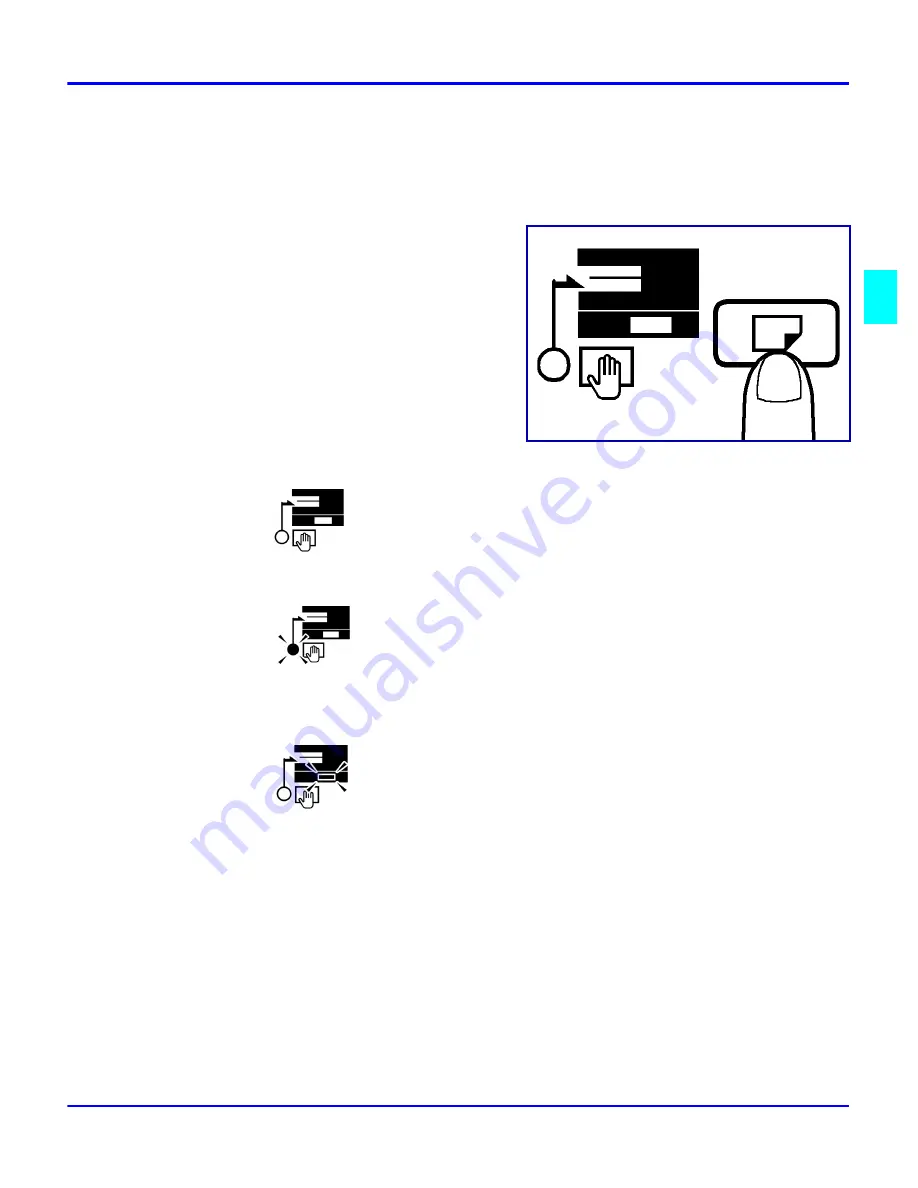
Selecting the Paper Tray
Copier Functions
3 - 5
Selecting the Paper Tray
How to select a paper tray
1
Press the Paper Select key to select the
paper source.
Paper Drawer
•
No indicators are ON when the Paper Drawer is selected
Manual Bypass Tray
•
The “Manual Bypass” indicator turns ON when Manual Bypass tray is
selected.
Paper Feed Unit
•
The
“Paper Feed Unit” indicator turns ON when the Paper Feed
Unit is selected.
Note: Be sure to change the “U7: Paper Size Select” User’s Choice setting
whenever a different size of paper is loaded into the Paper Tray. See “U7: Paper
Size Select” on page 5-6.
The Paper Tray is prioritized when the Initial Mode is enabled. The Paper Feed
Unit can be prioritized in the Initial Mode through the User’s Choice Mode. See
“UA: Tray Priority (for Copier Mode)” on page 5-8.
Should the paper supply run out while copies are being output from the Paper
Tray, copying can continue through the Paper Feed Unit if the same size paper has
been loaded into the Paper Feed Unit. This feature is called Auto Tray Switching.
Содержание 5415
Страница 1: ...your document management partner Operator Guide Digital Copier 5415 5415 5415 5415...
Страница 5: ...Important Safeguards...
Страница 7: ...Chapter 1 Making Copies...
Страница 12: ...Making a Copy 1 4 Making Copies Notes...
Страница 13: ...Chapter 2 Component Identification...
Страница 21: ...Chapter 3 Copier Functions...
Страница 33: ...Chapter 4 Copying Methods...
Страница 46: ...Function Mode 4 12 Copying Methods Notes...
Страница 47: ...Chapter 5 User Mode...
Страница 60: ...Selecting User s Choice Settings 5 12 User Mode Notes...
Страница 61: ...Chapter 6 Service and Supplies...
Страница 83: ...Chapter 7 Specifications...
Страница 91: ...Glossary...
Страница 92: ...Chapter Overview Included in this glossary are definitions of commonly used copy terms...
Страница 99: ...Index...
Страница 100: ...Chapter Overview This chapter provides page references to key items...






























