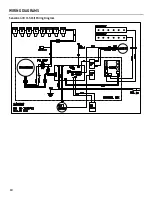3
INSTALLATION
Unpack the Dispenser
1.
Set shipping carton upright on the floor then cut package
banding straps and remove.
2. Open top of carton and remove interior packaging.
3.
Lift carton up and off of the unit.
4. Remove plywood shipping base from unit by moving unit so
that one side is off the counter top or table allowing access
to screws on the bottom of the plywood shipping base.
5. Remove accessory kit and loose parts from ice compartment.
6. If leg kit has been provided, assemble legs by tilting unit.
If unit is to be transported, it is advisable to leave the
unit secured to the plywood shipping base.
NOTE
Inspect unit for concealed damage. If evident, notify
delivering carrier and file a claim against the same.
NOTE
Selecting/Preparing Counter Location
Inspection of Drain Spider
1. Select a level, well ventilated location that is in close proxim
-
ity to a properly grounded electrical outlet, within five (5) feet
(1.5 m) of a drain, a water supply that meets the require
-
ments shown in the Specifications section found on page
4, away from direct sunlight or overhead lighting, and has
sufficient clearance for air circulation.
1. Remove agitator clip and pin from agitator bar.
2. Remove agitator bar from paddle wheel.
3. Remove paddle wheel.
4. Remove ice shroud by lifting back then out of bin.
5. Locate drain spider and reinstall in the coldplate cavity where
drain line exits.
6. Reinstall all components. Ensure agitator clip is locked.
The dispenser should only be installed in a location
where it can be overseen by trained personnel
NOTE
To assure that beverage service is accessible to all
customers, Lancer recommends that counter height
and equipment selection be planned carefully. The
2010 ADA Standards for Accessible Design states that
the maximum reach height from the floor should be no
more than 48” if touch point is less than 10” from the
front of the counter, or a maximum of 46” if the touch
point is more than 10” and less than 27” from the front
of the counter. For more information about the
customer’s legal requirements for the accessibility of
installed equipment, refer to 2010 ADA Standards for
Accessible Design - http://www.ada.gov.
NOTE
The drain spider is located to the right side near the
front of the bin under the ice shroud. The coldplate has
a cavity designed to hold the drain spider. During
shipment, the drain spider may become dislodged from
its original position. Prior to installing the unit, ensure
the drain spider is in the correct position. This will
prevent drain clog issues. Inspect the lower bin area
and reach under the shroud to ensure the drain spider
is secure in the coldplate cutout. If the spider is not in
place, proceed with the following steps.
NOTE
Lancer does
NOT
recommend the use of shaved or
flake ice in the dispenser. The ice level should not
exceed the height of the metal bin wall when filled
manually.
NOTE
4. Unit may be installed directly on countertop or on legs. If
installed directly on the counter, unit must be sealed to the
countertop with an FDA approved sealant. If an icemaker is
to be mounted on top of dispenser, do not install dispenser
on legs.
In order to facilitate proper dispenser drainage, ensure
that the dispenser is level, front to back and side to
side. Place a level on the top of the rear edge of the
dispenser. The bubble must settle between the level
lines. Repeat this procedure for the remaining three
sides. Level unit if necessary. For optimum perfor-
mance place the unit at a 0° tilt. The maximum tilt is 5°.
Leveling the Dispenser:
NSF listed units must be sealed to the counter or have
four (4) inch legs installed.
NOTE
Connecting lines can be run through the back of the
dispenser or extend down through a counter cutout.
NOTE
5. Select a location for the remote carbonator, syrup pumps,
CO
2
tank, syrup containers, and water filter (recommended).
2.
Sufficient clearance must be provided (if an ice maker is
not installed) to allow filling ice compartment from a five (5)
gallon bucket (a minimum of 16 inches is recommended).
3. Inspect the counter location where the unit is to be installed.
Verify the selected counter is strong enough to safely sup
-
port the weight of the dispenser, the ice, and the icemaker
(if necessary) after counter cut out is made. The total weight
(with icemaker) for this unit could exceed 800 pounds (383.6
kg).