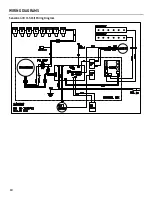Отзывы:
Нет отзывов
Похожие инструкции для Sensation 30

ZWD 20 C
Бренд: Zass Страницы: 7

EVO1ST
Бренд: corob Страницы: 40

MW1-SS
Бренд: Denali Страницы: 6

One
Бренд: DEMA Страницы: 4

Titan EP
Бренд: DEMA Страницы: 44

AOX-3900 ESVT
Бренд: AOX Страницы: 4

505159
Бренд: ViscoTec Страницы: 32

Preeflow eco-CONTROL
EC200-K
Бренд: ViscoTec Страницы: 36

TORK XPRESS H-1596
Бренд: U-Line Страницы: 9

Purell Healthy Soap FMX-20
Бренд: U-Line Страницы: 6

TORK MATIC H-5805
Бренд: U-Line Страницы: 12

Tork Xpressnap H-5858
Бренд: U-Line Страницы: 6

TORK XPRESS H-1595
Бренд: U-Line Страницы: 2

Kalix Series
Бренд: Oasis Страницы: 4

Pure Water Dispenser 500 Series
Бренд: SPARKLETTS Страницы: 2

CWD30
Бренд: Yarna Страницы: 8

AS0922TC-CL
Бренд: IBC Water Страницы: 46

SUPER HOT
Бренд: JCLASS Страницы: 52