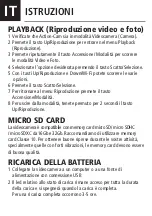Video
Photo
Burst Photo
Time Lapse
Settings
Video
Photo
Burst foto
Time Lapse
Settings
BUTTON AND FUNCTION
To power ON: Press th
e Power/Mode
button.
To power OFF: Press and hold the
Power/Mode
button.
Turn camera ON and repeatedly press the Power/Mode button
to cycle through camera
modes and settings. The modes will appear in following order:
Record Video
Capture a single photo
Capture photo bursts
Shoot a series of photosat
set time intervals
Adjust camera settings
resolution and more.
GB
Содержание action cam 38866
Страница 2: ......
Страница 6: ...MONTARE LA TELECAMERA IT...
Страница 17: ......
Страница 20: ...MOUNTING YOUR CAMERA Attach your camera to helmets gear and equipment GB...
Страница 31: ...GB...