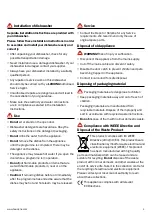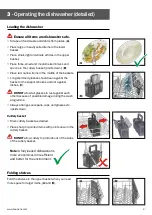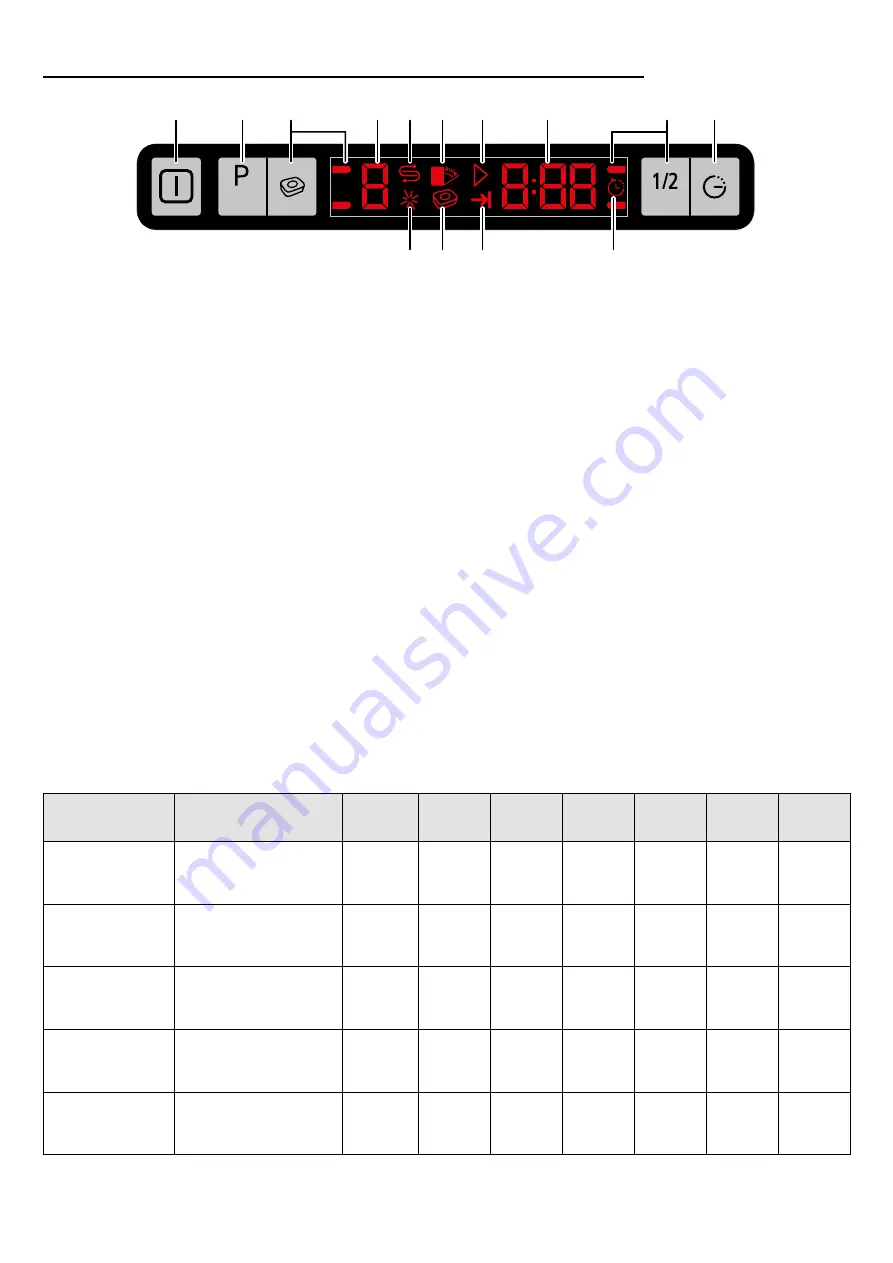
11
www.howdens.com
Cancel
3 sec.
Load
1
2
3
4 5 6
7
11
10
12
13
8
3
9
Choose a programme
The consumption values shown in the table were determined under standard conditions. Differences may therefore occur under practical conditions.
*Reference programme for testing institutes. The tests in accordance with EN 50242 must be carried out with a full water softener salt dispenser and a full rinse aid
reservoir, and using the test programme.
Programmes and
temperatures.
Cycle selection
information.
Most economical washing
programme for medium
soiled dishes that are
kept waiting.
P1
eco* 50°C
P3
DAILY WASH 65°C
P2
INTENSIVE 70°C
P5
RAPID 35°C
P4
NORMAL 60°C
+
+
Medium
+
205
10.5
0.83
Heavily soiled dishes,
pots and pans.
+
+
High
+
115
14.8
1.28
Daily wash programme for
normally soiled dishes.
-
+
Medium
+
120
15
1.18
Normally soiled dishes,
fast cleaning.
-
+
Low -
Medium
+
58
10.6
1.12
Lightly soiled dishes
that are scraped or
pre-cleaned.
-
+
Low
-
30
10.4
0.77
Prewash
Wash
Degree
of
Soiling
Dry
Time
(mins)
Water
(Litres)
Energy
(Kwh)
1. Power On/Off
Display illuminates when the power is
On
.
For energy saving, the machine automatically turns off
following the completion of the programme or if the
programme is not started.
2. Programme Selection/Programme Cancel
Press until the desired programme appears.
The programme will start when the dishwasher
door is closed.
To cancel a running programme or
time delay function;
• Open the dishwasher door
• Hold for 3 seconds, (countdown 3-2-1),
until 0:01 is displayed.
• Close the dishwasher door.
• Wait for 2 minutes until the draining process is
completed and an audible warning is heard.
• Power
Off/On
and re-programme.
3. Function Keys
All in one tablet.
Half load.
Use the function keys to select tablet or half load
options after selecting the desired programme.
4. Programme Indicator
The programme will start when the dishwasher door is
closed.
5. Salt Indicator
Refill salt reservoir when illuminated.
6. Not used
7. Start / Cancel Indicator
8. Programme Time Indicator / Time Delay
Indicator displays the duration of the programme or the
time delay before starting the selected programme.
9. Time Delay -
30 minutes to 24 hours.
Press and select the desired time delay before starting
the selected programme.
10. Time Delay Indicator
Illuminates and flashes when time delay is selected.
11. End of Programme Indicator
Illuminates when the selected programme finishes.
12. Tablet Detergent Function
Illuminates when the tablet function key has been
selected.
13. Rinse Aid Indicator
Refill rinse aid reservoir when illuminated.