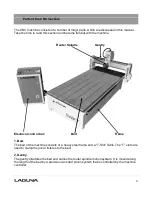21
Turning on the machine
Note:
Before you turn on the machine remove all tools and
other objects from the machine table.
Release the emergency stop by twisting clock wise and
it will pop out.
Press the start button that will turn power on to the machine.
Pressing the green button will also power the controller and
the display will light up.
The screen will display
“
Go to Home?
Make sure that the table surface is clear of obstructions and
press the green Origin/OK button.
The router head will move to the home position on the table.
Note:
"Home" is a mechanical position that is a constant that
is determined by switches on each of the 3 axes.
X+= Across (from left-to-right when standing in front of the
machine).
Y+ = Length (from front-to-back when standing in front of the
machine).
Z+= vertical (up).
By pressing HIGH LOW / 0 and MENU / - the display will
change to AX=0, AY=0, and AZ=0.
When the X, Y and Z have an A in front, this denotes that the dimensions displayed are in
reference to the machine’s home position. When the X, Y, and Z values are displayed with a
number (1-9) this indicated the dimensional relationship of the machine from the machine
“Origin
.
”
To move the router head
There are 3 different methods of moving the router head.
1.
Continuous mode.
Press the mode button until Continuous is displayed. The display will
show (bottom row of the screen) the changing location of the router head as it moves location.
By holding X+ button down, the machine will move constantly until the button is released. This
is the same for X-, Y+, Y-, Z+ and Z-
. The “High/Low” button determines the speed of the
jogging moves.
Hand-held controller
Содержание MCNC Swift 60 X 120-0233
Страница 2: ......
Страница 11: ...11 Spare drive belts Dust hood Wrenches Table clamps qty 8 Coolant container...
Страница 30: ...30 Control cabinet Spindle inverter 24 volt power supply Control cabinet...
Страница 32: ...32 Motor drivers 80 Volt power supplies Terminal strip Main power disconnect...
Страница 35: ...35 1 Machine not level on the floor Re level the machine ensuring that it has no movement...