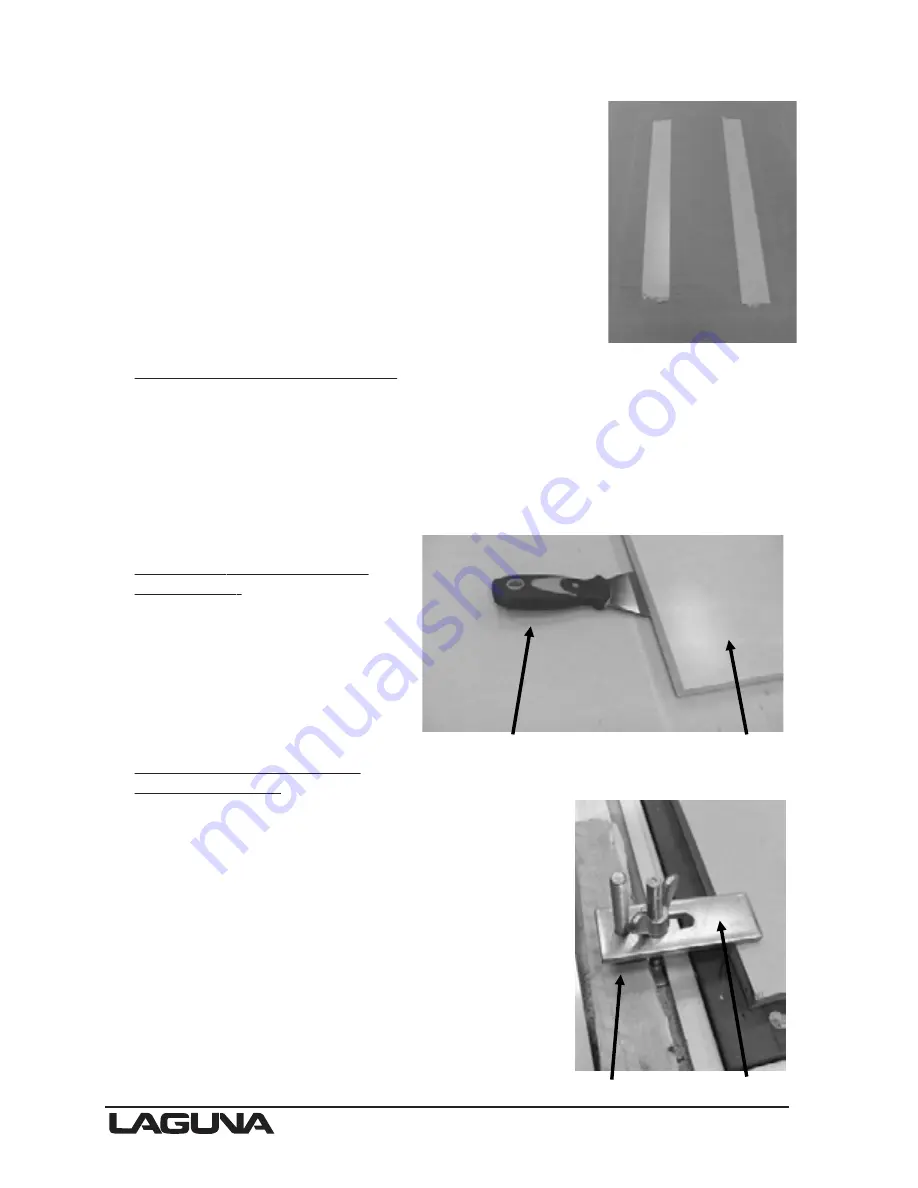
24
7
. Once the code/program has been downloaded, the
machine will start to operate.
Note
. Ensure that you are clear of the machine, as the
spindle will start to turn and could cause injury.
8
. The router will just cut the surface of the spoil board
the distance that you set in the design software, (we
suggest 1.6mm [1/16”]) and cut the outline of the job.
This will give you the location of the part on the spoil
board.
Fitting a Job to the Spoil Board
You can use double-sided tape to attach the job to the
spoil board. If you are using double-sided tape, ensure
that the spoil board and the job are clean and do not
have sawdust or chips, as this will affect the ability of
the tape to hold the job securely. Only use the smallest amount of double-sided
tape, as it will make it easer to remove the job once machined.
Removing the Job from the
Spoil Board
Lever the job off the spoil board
with a wide-blade putty knife or
similar.
Fitting the Job to the Table
Using the T-slots
You may find it convenient to
clamp the job to the spoil board
with the table clamps. This
attachment method can only be used if the outside
edges are not being machined.
When using the clamps, place a piece of packing
under the jacking bolt to protect the bed of the
machine.
Double- sided tape
inside job outline
Wide blade putty knife Job
Packing Clamp
Содержание MCNC Swift 48 X 96-0233
Страница 2: ......




































