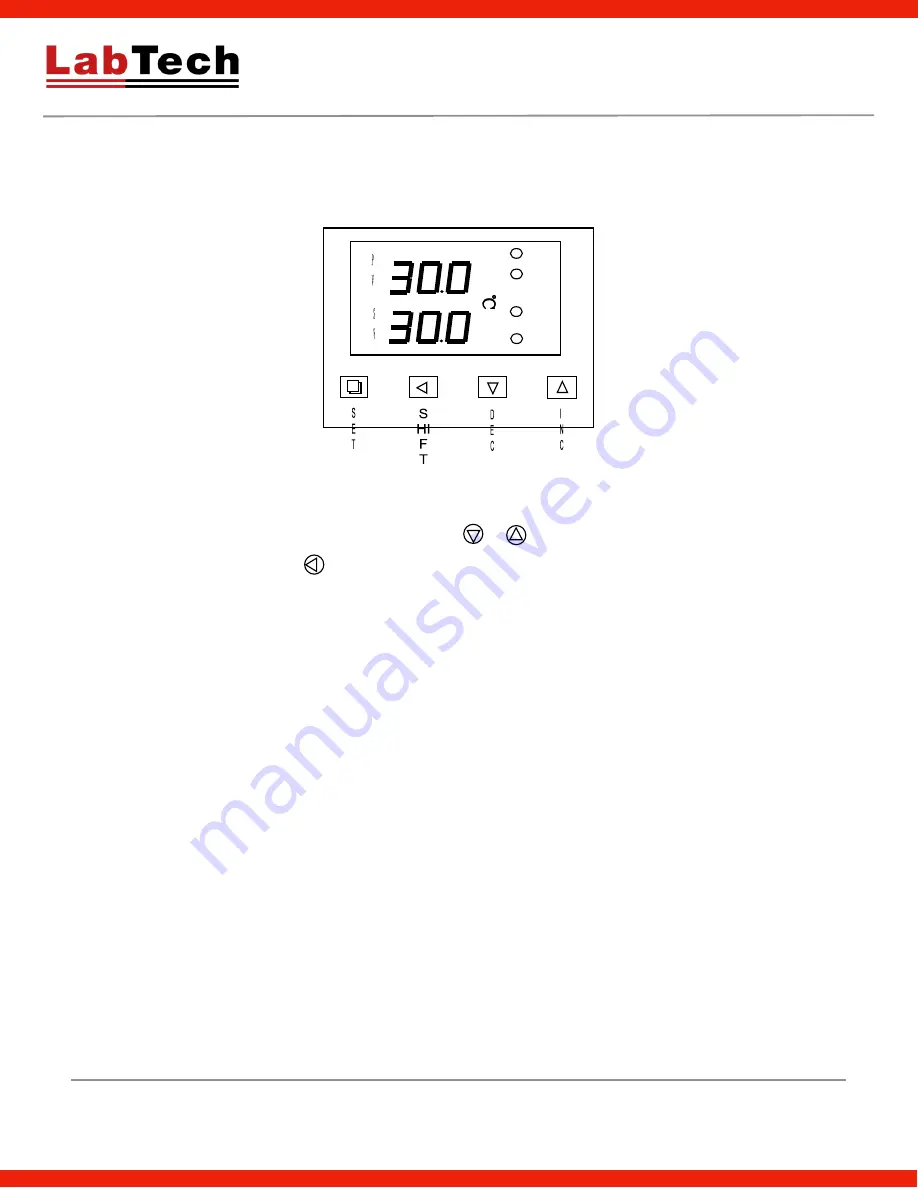
H50/150 Smart
–
User Manual
Page 20 of 32
Operation
LCD CONTROLLER
CHANGE SETPOINT
Press SET to enter the temperature set interface, use buttons to decrease or increase the setpoint
temperature is a transposition key. Press SET again to save and quit the temperature set interface.
R
U
N
S
T
O
P
A
L
M
C
O
O
L
W
L
A
T
Содержание H50 SMART Series
Страница 15: ...H50 150 Smart User Manual www labtechsrl com Page 15 of 32 MAGNETIC PRG PR SERIES PUMP CAPACITY...
Страница 29: ...H50 150 Smart User Manual www labtechsrl com Page 29 of 32 Troubleshooting FLOWCHART...
Страница 31: ...H50 150 Smart User Manual www labtechsrl com Page 31 of 32 Declaration of Conformity...













































