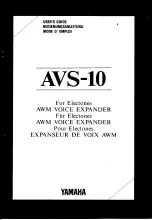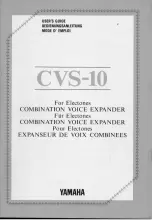Rev. May 2001
GraviMaster-FGB-M05 (S)
Page 21
Gravimetric
Blender
3.2.1 Change
components
There is a components list available in the controller. The list can be used by the operator
to
defi ne recipes. The components list stores the name and type of a component and is
maximised to 100 components. The operator is free to chose a name for a component.
There are only three options namely:
Regrind
Scrap-material
Natural
Basic-material
Additive
Additive-material (e.g. masterbatch)
One component of every type is already present in the list. These components have the
name
‘no name’ and can not be deleted from the list.
To add or modify components chose the menu (F1)
‘recipes / edit components’
. The next
screen will be displayed:
[0]OPERATING AUTO[ ]
[ ]
[ ]
STATN:[0] FGB#00: (No name)
STATUS
OPERATING
MODE: AUTOMATIC
------------------------
[Edit
components]
Name
Type
SCR GARDEN CHAIR REGRIND
ADEG-2RN
NATURAL
ADEG-4RN
NATURAL
ANTISTATIC ALU ADDITIVE
<ENTER> = edit component
<INSERT> = insert component
<DELETE> = delete component
F1Menu F2Option F3 F4Clear
F5Start
F6Stop
F7Pauze
F8Cont.
Содержание FGB-M05
Страница 1: ...MANUAL GraviMaster FGB M05 S Gravimetric Blender Serial No ISO 08 01 02 064 GB 986731 Rev May 2001...
Страница 17: ...Rev May 2001 GraviMaster FGB M05 S Page 16 Gravimetric Blender 2 9 EQ Net Certificate...
Страница 18: ...Rev May 2001 GraviMaster FGB M05 S Page 17 Gravimetric Blender 2 10 ISO Certificat...
Страница 50: ...Rev May 2001 GraviMaster FGB M05 S Page 49 Gravimetric Blender 7 5 Electrical diagrams...
Страница 51: ...Rev May 2001 GraviMaster FGB M05 S Page 50 Gravimetric Blender...
Страница 52: ...Rev May 2001 GraviMaster FGB M05 S Page 51 Gravimetric Blender...