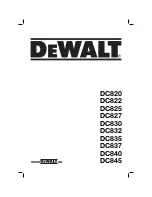6
2.3
Charger Fail Alarm Connections
The
Charger Fail
Alarm is included with one set of Form C contacts as a standard feature on the MSM. Charger
Fail LED will illuminate solid and Charger Fail contacts will De-Energize when alarm is triggered.
Alarm Relay
Relay Logic
Contact Ratings
Charger Fail
De-Energize on Fail
2A @ 30Vdc
Table 3 – Alarm Relay Information
Customer alarm connections are made by pushing in the wiring to the appropriate terminal. To remove the alarm
wire, push a small flat head screwdriver to open the contact point, then pull the wire out and remove the
screwdriver. See Figure 4.
Figure 4 - Charger Alarm Connections
2.4
Temperature Compensation
Temperature Compensation feature of the MSM adjusts the charger’s output voltage based on the temperature
read by the external temperature probe. As a standard, the unit includes a 24 foot long temperature probe. For
a longer temperature probe, the MSM is offered with an Optional 100 foot long probe (11Y).
2.4.1 External Probe Connection Procedure
Before making any connections to the MSM, ensure that the AC Power to the unit is off. Disconnect the battery
from the charger via the battery disconnect breaker or by manually disconnecting the battery cables. Verify that
no voltage is present by using a voltmeter at all input and output terminals.
For the most accurate temperature compensation charging, connect and secure the ring lug of the temperature
probe directly on the negative battery terminal. The lug of the probe is electrically isolated from the compensation
circuitry in the MSM unit, so the battery voltage will not affect the operation of the charger. If it is not possible to
mount the probe directly on the negative terminal of the battery, the probe may be mounted and secured in the
vicinity of the battery installation per the battery manufacturer’s recommendations.
Caution must be taken when installing the temperature probe wires to the charger as polarity is important. Install
the probe wires into the “External Temp Sensor” terminal at the bottom of the unit. After connecting the probe,
enter the configuration menu and make sure that “Temperature Compensation” feature has been enabled (For
more details see section 3.3). To remove the sensor wires, push a small flat head screwdriver to open the contact
point, then pull the wire out and remove the screwdriver. See Figure 4.