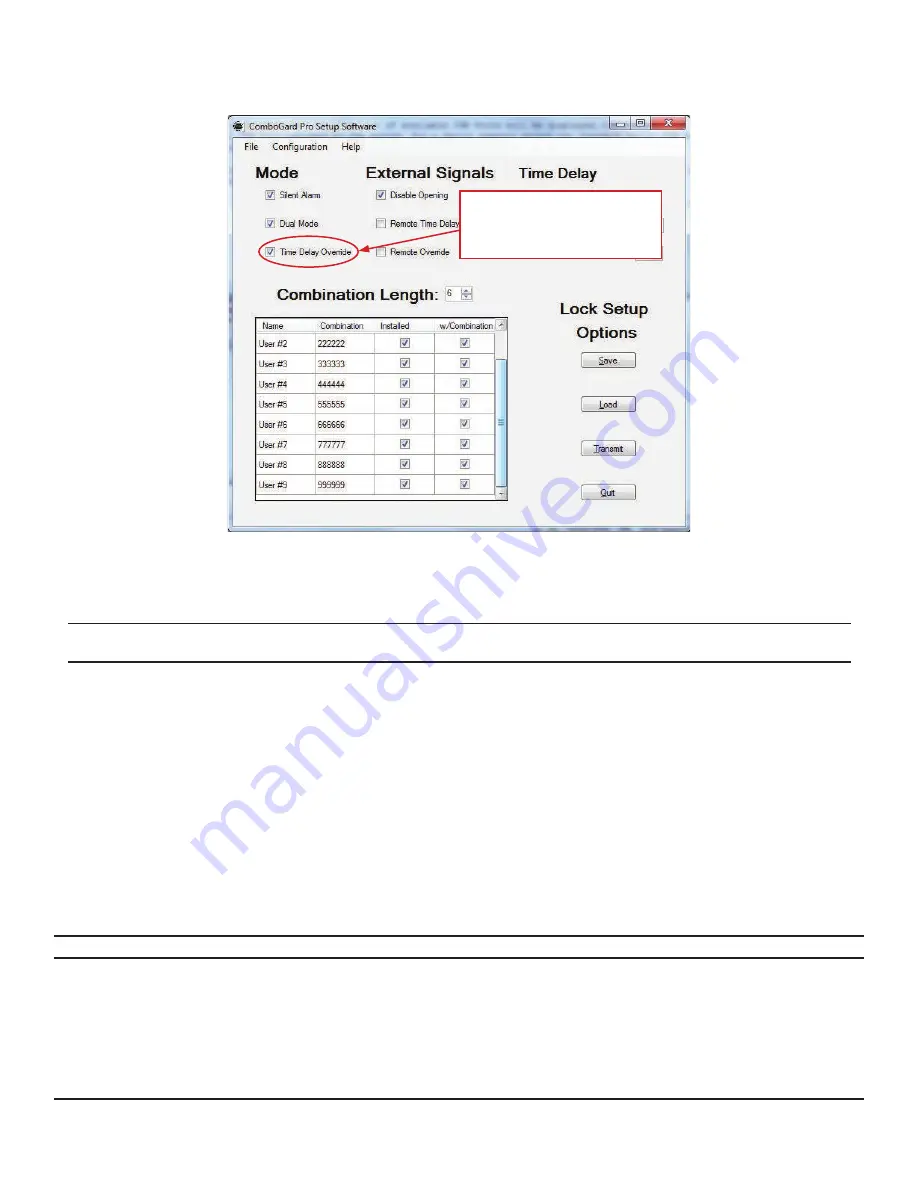
(P/N) 731.018 Rev H 12/14 • © copyright 2008-2014
Kaba Mas LLC
page 5 of 11
Time Delay Override: If selected, User 9 must be installed to use this option.
The software will automatically install User 9 without combination (Figure 5). The Manager can choose to enable the
w/Combination option or enroll User 9 through the keypad later. (Refer to Manager Instructions 732.018.)
Figure 5
Select Combination Length:
To change the Combination Length, click on the up and down arrows. A combination length of 6 to 9 digits can be selected.
Example: 7 digits (Figure 6)
CAUTION: To maintain the VdS Class 2 and EN 1300 Class B certification when the Silent alarm feature is used, a combination
length of 7 digits or longer must be selected.
Select External Signals (Alarm Box required - P/N 2789NC):
By placing a check mark in the desired option, select either Disable Opening, Remote Time Delay Override, or Remote Override.
(Figure 7).
Disable Opening:
• Input signal to the Alarm Box will disable the opening of the lock by a valid combination.
Remote Time Delay Override:
• Input signal to the Alarm Box will disable the time delay, and allow the opening of the lock by any valid combination.
Remote Override:
This option is ONLY available with
Lock code level 39E v1.09 or higher.
Remote Override is typically used by the banking industry, and changes how the lock is accessed.
• Input signal to the Alarm Box will enable opening of the lock using only one valid combination.
• If there is no input signal, then the lock can be opened by entering two valid combinations.
WARNING: The silent alarm will be activated, if the lock is opened using the two combination method
When selected, User 9 is
automatically installed
without Combination.











