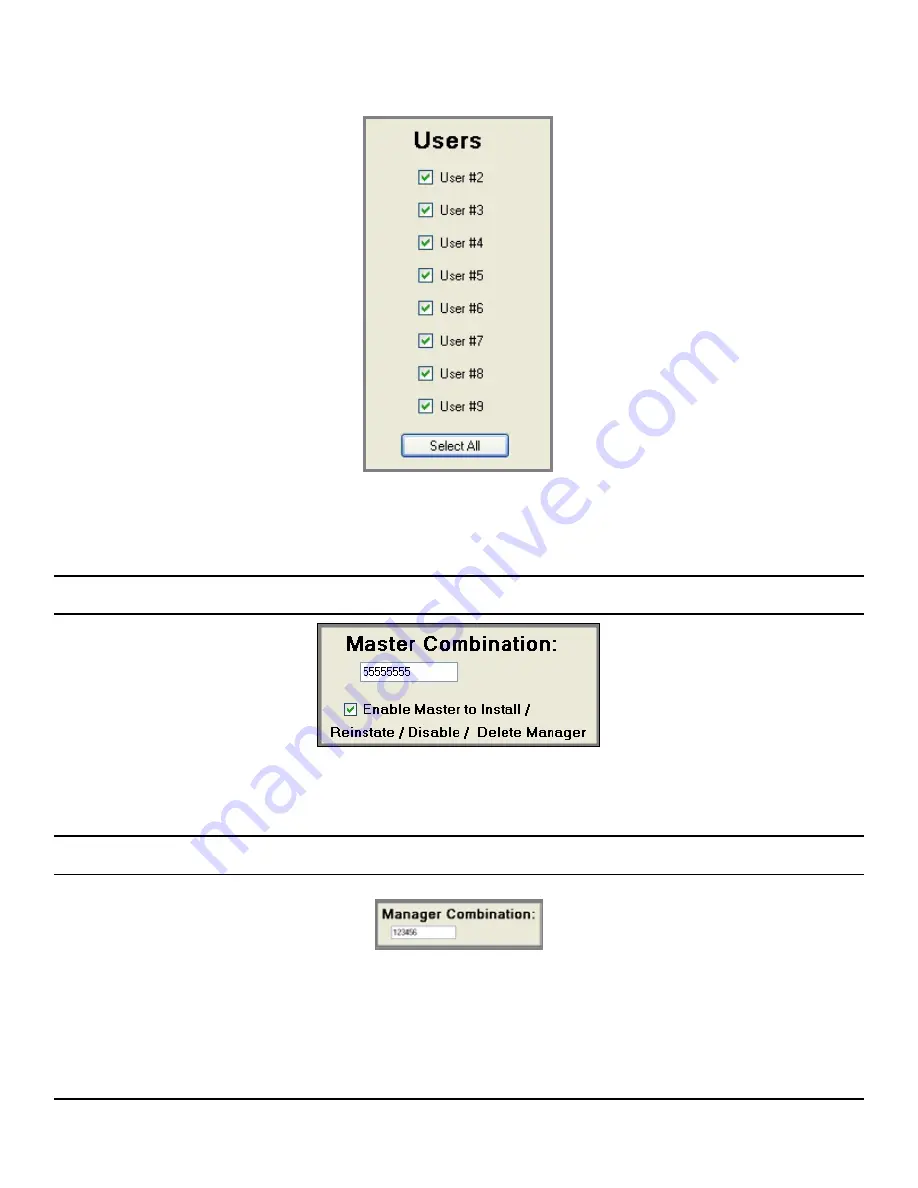
(P/N) 742.049 Rev A 06/10 • © copyright 2010
Kaba Mas LLC
page 8 of 13
Install Users:
To install a User, place a check mark in the
Installed
box next to the User ID you wish to install, or you can click the
Select All
button
(Figure 10). If a User box is unchecked, the User is unavailable and cannot be enabled by the Manager later.
Figure 10
Master Combination:
The Master default combination is 5-5-5-5-5-5-5-5, and the combination is always eight digits.
The Master can audit the Lock, initiate Lock Reset, and
if selected
Enable/Disable/Disable the Manager
(Figure 11). The Master
CANNOT
open the Lock. Refer to Master Instructions 788.0310.
NOTE:
If the default combination is change using the software, the Master combination must still be changed at the keypad before any
Master commands are available.
Figure 11
Manager Combination:
The Manager default combination is 1-2-3-4-5-6 (Figure 12).
The Manager can open the Lock, audit the Lock, Enable/Disable/Disable the Users, change time settings, and confirm Lock Reset.
NOTE:
If the default combination is change using the software, the Manager combination must still be changed at the keypad before
any Manager commands are available.
Figure 12































