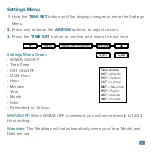6
The station automatically resets minimum and maximum values daily at
midnight (12:00 AM).
•
Press and release the
DOWN ARROW
button to view minimum values.
•
Hold the
DOWN ARROW
button to reset minimum values.
•
Press and release the
UP ARROW
button to view maximum values.
•
Hold the
UP ARROW
button to reset maximum values.
MIN/MAX Records
Heat Index & Dew Point
•
Press and release the
HEAT/DEW
button once to view Heat Index.
•
Press and release the
HEAT/DEW
button again to view Dew Point.
Trend Arrows
•
The UP and DOWN arrows indicate changes in temperature and humidity
over the past 3 hours. The STEADY arrow indicates no change in the past
3 hours.
•
The arrows will update every 30 minutes and compare data from exactly 3
hours prior.
Temperature:
Arrow will change with every 2 degrees Fahrenheit.
Humidity:
Arrow will change with every 3% RH
Low Battery Indicator
Low Battery by the Indoor Temperature, replace batteries in the station.
Low Battery by the Outdoor Temperature, replace sensor batteries.