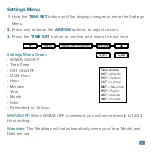7
•
The Sensor Weather Shield is designed to protect your outdoor sensor from
rain and snow.
•
This shield will offer limited protection from the sun’s heat.
•
Sensor Search
•
If you are seeing dashes in place of outdoor temperature, first check your sensor batteries.
•
Hold the
HEAT/DEW
button for to search for the sensor. The Reception Icon will flash
while searching and be solid when sensor signal is received.
If your outdoor readings continue to show dashes, complete a full restart:
1.
Bring your sensor inside next to your station.
2.
Remove the batteries and power cord from the station and sensor.
3.
Press any button on the display at least 20 times, and wait 15 minutes with the
power off.
4.
After 15 minutes, install new batteries into your sensor, and then power back up the station
with the power cord and batteries.
5.
Wait another 15 minutes to establish a strong connection. Place the sensor outside in a
shaded location.
Sensor Shield (not included)
Care & Maintenance
Battery Replacement Instructions
When batteries of different brand or type are used together, or new and old batteries are used together, some batteries may
be over-discharged due to a difference of voltage or capacity. This can result in venting, leakage, and rupture and may cause
personal injury.
•
Do not mix Alkaline, Lithium, Standard, or Rechargeable battteries.
•
Always purchase the correct size and grade of battery most suitable for the intended use.
•
Always replace the whole set of batteries at one time, taking care not to mix old and new ones, or batteries of different
types.
•
Clean the battery contacts and also those of the device prior to battery installation.
•
Ensure the batteries are installed correctly with regard to polarity (+ and -).
•
Remove batteries from product during periods of non-use. Battery leakage can cause corrosion and damage to this product.
•
Remove used batteries promptly.
•
For recycling and disposal of batteries, and to protect the environment, please check the internet or your local phone
directory for local recycling centers and/or follow local government regulations.