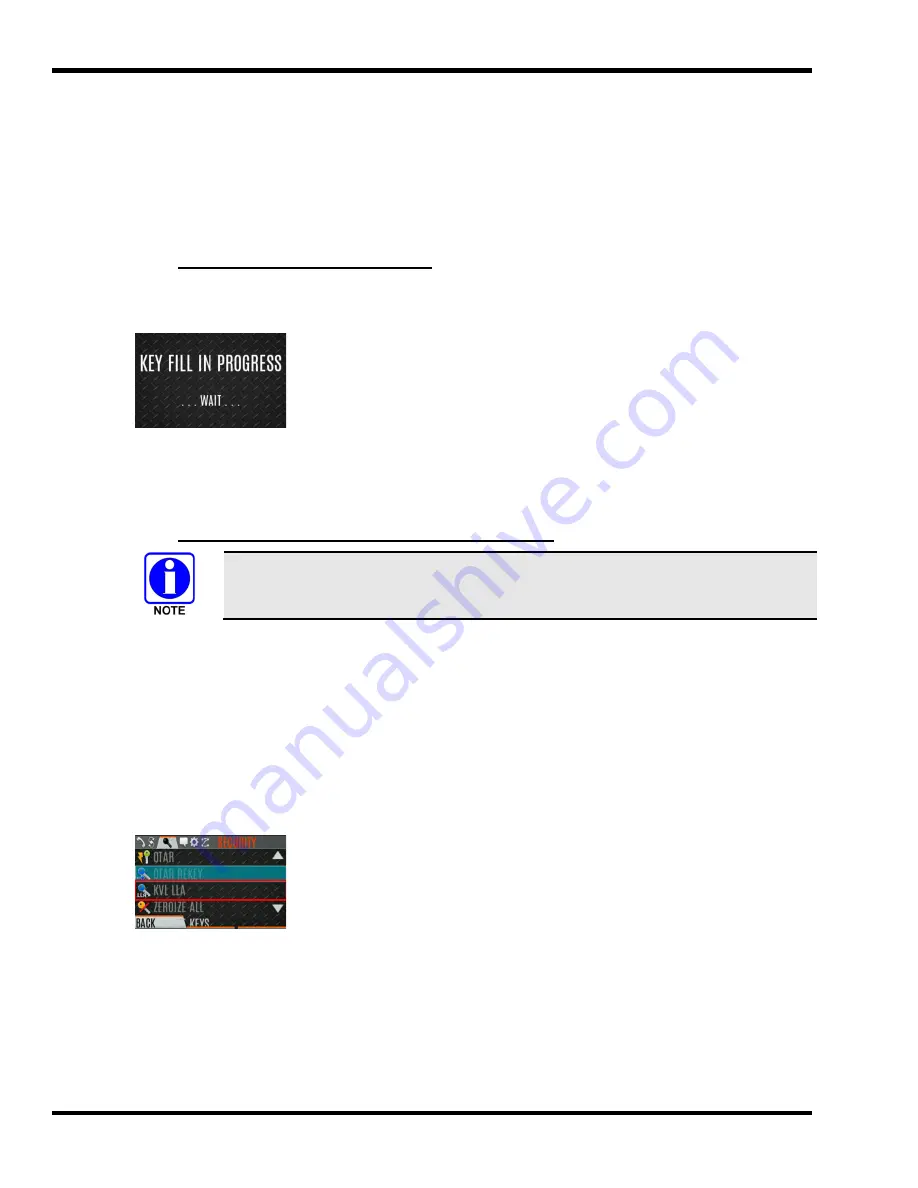
14221-1800-2050, Rev. G
130
8. Click
Next
to validate the password and continue. If the password is incorrect, the screen will
display an error message.
9. Ensure USB is selected in the drop-down and click
Next
.
10. Select the radio from the drop-down and click
Load
.
11. Click
Finish
.
D.2.3 Load Keys with Motorola KVL
1. Connect the KVL cable to the UDC Connector.
2. The radio automatically goes into key fill mode.
3. Success and failure messages are shown on the KVL device’s screen.
4. Disconnect the KVL cable. The XL portable will automatically exit keyload mode when the
KVL is disconnected.
D.2.4 Link-Layer Authentication (LLA) Keyloading
LLA keyloading and ARC4 keyloading via a KVL-4000 or KVL-5000 requires
XLP R16A or later.
In XLP R16A and later, LLA Keys (i.e., Radio Authentication Keys) can be loaded using a KVL-
5000 or KVL-4000. The LLA feature must be enabled to utilize this feature.
1. Connect the radio to the KVL device using cable 12082-0400-A1.
2. Put the radio into KVL LLA Mode:
a. Press the Menu/Select button to access the main menu.
b. Press the left or right navigation buttons to display the SECURITY menu.
c. Press the up or down navigation buttons to highlight
KVL LLA
and press the Menu/Select
button.
or
Press the button programmed for KVL LLA.

















