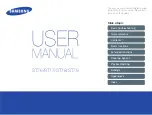25
Operating Your Camera (cont’d)
Configuration Saving
The SAVE function allows the user to save the
current camera configuration so that it becomes
the camera’s new default (initial) configuration
each time the camera is turned on. Config-
urations and modes may be changed and saved
any number of times. The menu displays
“SAVING” while the save takes place.
Note that all configuration settings remain in
effect until the camera is turned OFF even if
SAVE is not used.
Note also, that during the SAVE operation (e.g.
“SAVING” displayed in the menu), the camera
power switch should not be switched off to ensure
parameters are saved to memory.
Содержание 3261607 Thermal-Eye 250D
Страница 37: ...37 Notes ...
Страница 38: ...38 Notes Continued ...
Страница 39: ...39 Warranty Information L 3 COMMUNICATIONS INFRARED PRODUCTS ...