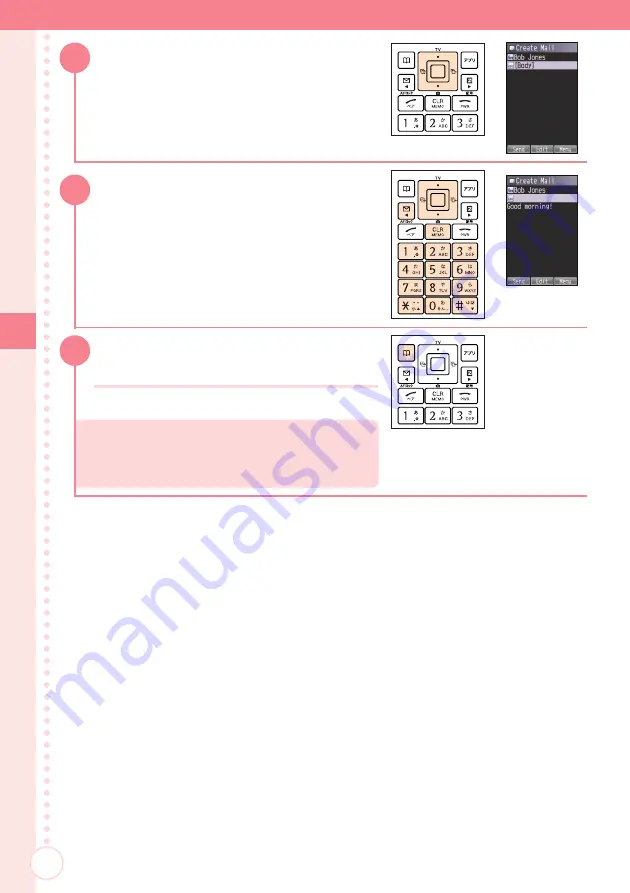
Mail
52
■ To make changes before sending
Select the destination or text body,
a
+
[Edit]→make changes
Mail is sent.
6
Press
(
[Send].
4
Select the recipient with
I
and
press
+
[OK].
5
Select [Body] and press
+
[Edit].
Enter the text body and press
+
[OK].