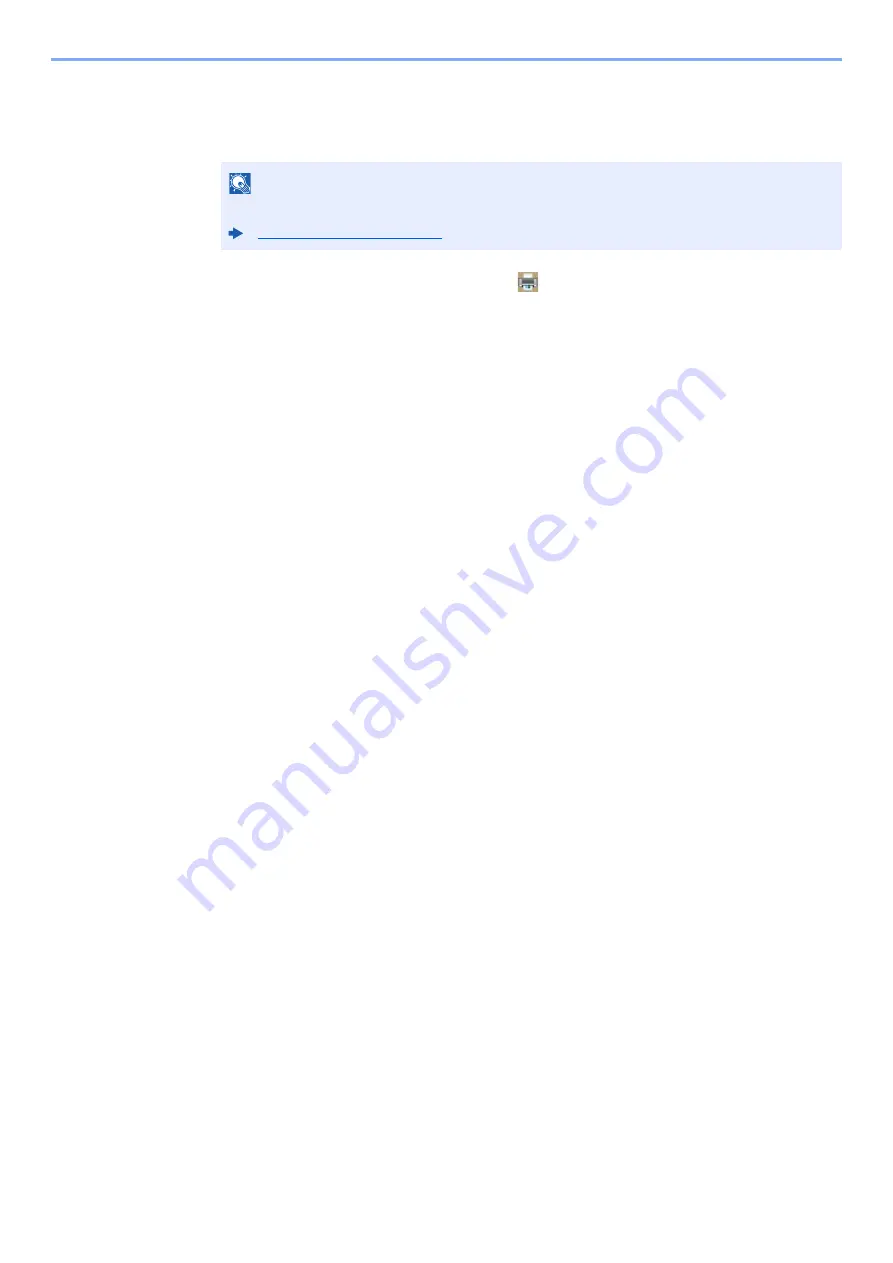
4-15
Printing from PC > Printing from PC
Canceling Printing from a Computer
To cancel a print job executed using the printer driver before the printer begins printing, do the following:
1
Double-click the printer icon (
) displayed on the taskbar at
the bottom right of the Windows desktop to display a dialog
box for the printer.
2
Click the file for which you wish to cancel printing and select
[Cancel] from the "Document" menu.
NOTE
When canceling printing from this machine, refer to the following:
Содержание TASKalfa 4002i
Страница 1: ...PRINT COPY SCAN FAX OPERATION GUIDE TASKalfa 4002i TASKalfa 5002i TASKalfa 6002i ...
Страница 516: ...10 16 Troubleshooting Regular Maintenance 4 Install the Staple Cartridge Holder B or C 5 Close the covers ...
Страница 522: ...10 22 Troubleshooting Regular Maintenance 5 Close the cover ...
Страница 601: ...10 101 Troubleshooting Clearing Paper Jams 15Return the covers to the original position ...
Страница 614: ...10 114 Troubleshooting Clearing a Staple Jam 18Return the folding unit to the original position ...
Страница 659: ......
Страница 662: ...Rev 4 2018 1 2NKKDEN004 ...






























