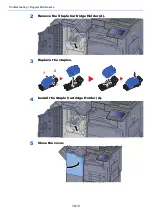10-1
10 Troubleshooting
This chapter explains the following topics:
Regular Maintenance .................................. 10-2
Cleaning ............................................ 10-2
Cleaning Glass Platen ...................... 10-2
Cleaning inside of the Document
Processor .......................................... 10-2
Cleaning Slit Glass ........................... 10-3
Toner Container Replacement .......... 10-4
Replace the Waste Toner Box .......... 10-7
Loading Paper .................................. 10-9
Replacing Staples (1,000-Sheet
Finisher) .......................................... 10-10
Replacing Staples (3,000-Sheet
Finisher) ........................................... 10-11
Disposing of the Punch Waste ........ 10-13
Troubleshooting ........................................ 10-16
Solving Malfunctions ....................... 10-16
Machine Operation Trouble ............ 10-16
Printed Image Trouble .................... 10-20
Responding to Messages ............... 10-23
Adjustment/Maintenance .......................... 10-39
Overview of Adjustment/
Maintenance ................................... 10-39
Tone Curve Adjustment .................. 10-39
Drum Refresh ................................. 10-40
Clearing Paper Jams ................................ 10-41
Jam Location Indicators .................. 10-41
Remove any jammed paper in
Cassette 1 ....................................... 10-42
Remove any jammed paper in
Cassette 2 ....................................... 10-44
Remove any jammed paper in
Cassette 3 (500-sheet×2) ............... 10-46
Remove any jammed paper in
Cassette 3 (1,500-sheet×2) ............ 10-48
Remove any jammed paper in
Cassette 4 (500-sheet×2) ............... 10-49
Remove any jammed paper in
Cassette 4 (1,500-sheet×2) ............ 10-51
Remove any jammed paper in the
Multipurpose Tray ........................... 10-54
Remove any jammed paper in
Duplex Unit ..................................... 10-55
Remove any jammed paper in Inner
Tray / Fixing Unit ............................. 10-57
Remove any jammed paper in Right
Cover 2 ........................................... 10-59
Remove any jammed paper in Right
Cover 3 (500-sheet×2/
1,500-sheet×2) ................................ 10-60
Remove any jammed paper in the
Bridge Unit ...................................... 10-61
Remove any jammed paper in the
Mailbox ........................................... 10-62
Remove any jammed paper in the
Document Processor (DP-7100) ..... 10-63
Remove any jammed paper in the
Document Processor (DP-7120) ..... 10-65
Remove any jammed paper in the
Document Processor (DP-7110) ..... 10-67
Remove any jammed paper in the
1,000-Sheet Finisher ...................... 10-69
Remove any jammed paper in the
3,000-Sheet Finisher (Inner) ........... 10-72
Remove any jammed paper in the
3,000-Sheet Finisher (Tray A) ......... 10-73
Remove any jammed paper in the
3,000-Sheet Finisher (Tray B) ......... 10-77
Clearing a Staple Jam ............................... 10-80
Clearing a Staple Jam of the 1,000-
Sheet Finisher ................................. 10-80
Clearing a Staple Jam of the 3,000-
Sheet Finisher ................................. 10-83
Содержание TASKalfa 3011i
Страница 1: ...PRINT COPY SCAN FAX 3011i 3511i OPERATION GUIDE ...
Страница 604: ......
Страница 607: ...Rev 1 2016 7 2RHKDEN201 ...