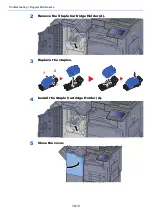10-4
Troubleshooting > Regular Maintenance
Toner Container Replacement
When toner is empty, the following message will be displayed.
"Toner is empty."
When toner runs low, the following message will be displayed. Make sure you have a new toner container available for
replacement.
"Toner is low. (Replace when empty.)"
1
Open the front cover.
2
Unlock the toner container lever.
3
Remove the toner container.
NOTE
• We recommend the use of our genuine toner containers, which have passed rigorous quality control testing, to
maintain quality.
• The memory chip in the toner container of this product stores information necessary for improving customer
convenience, operation of the recycling system for used toner containers, and planning and development of new
products. The stored information does not include information that makes it possible to identify individuals, and is
only used anonymously for the above purposes.
CAUTION
Do not attempt to incinerate parts which contain toner. Dangerous sparks may cause burns.
Содержание TASKalfa 3011i
Страница 1: ...PRINT COPY SCAN FAX 3011i 3511i OPERATION GUIDE ...
Страница 604: ......
Страница 607: ...Rev 1 2016 7 2RHKDEN201 ...